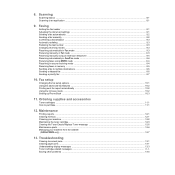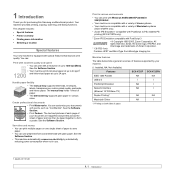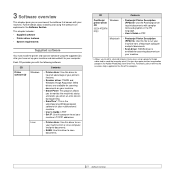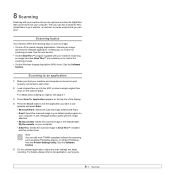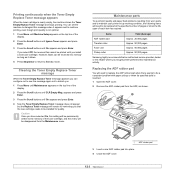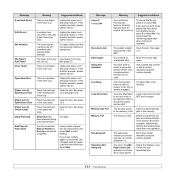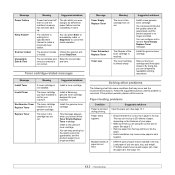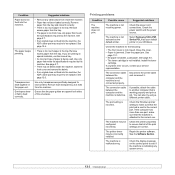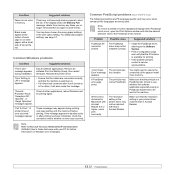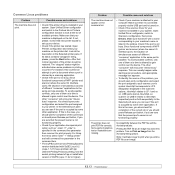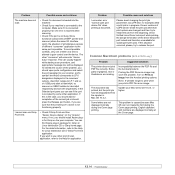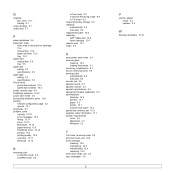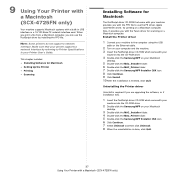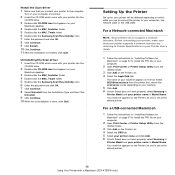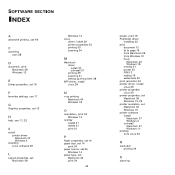Samsung SCX 4725FN - B/W Laser - All-in-One Support and Manuals
Get Help and Manuals for this Samsung item

View All Support Options Below
Free Samsung SCX 4725FN manuals!
Problems with Samsung SCX 4725FN?
Ask a Question
Free Samsung SCX 4725FN manuals!
Problems with Samsung SCX 4725FN?
Ask a Question
Most Recent Samsung SCX 4725FN Questions
Hi I Have A Problem With My Printer Scx-4725fn On The Screen He Tell Me Error Ls
on the screen of my printer it tell me ERROR (LSU) please help me for this problem because for my sc...
on the screen of my printer it tell me ERROR (LSU) please help me for this problem because for my sc...
(Posted by khuzaymaozair 2 years ago)
Warming Up
warming up problem in my samsung printer and how to solve it?
warming up problem in my samsung printer and how to solve it?
(Posted by smalltree100 3 years ago)
Get Out Of Sleep Mode
Printer Is In Sleep Mode, Unable To Print,please Help
Printer Is In Sleep Mode, Unable To Print,please Help
(Posted by hansrbusch 9 years ago)
Samsung Scx 4500 Won't Scan
(Posted by nikraku 9 years ago)
How To Scan Samsung Scx-4725fn To Pdf
(Posted by bittlor 9 years ago)
Samsung SCX 4725FN Videos
Popular Samsung SCX 4725FN Manual Pages
Samsung SCX 4725FN Reviews
We have not received any reviews for Samsung yet.