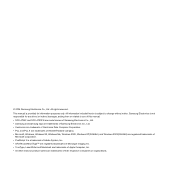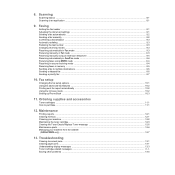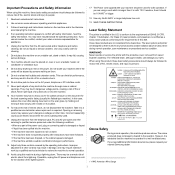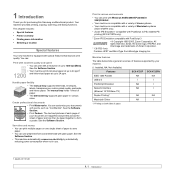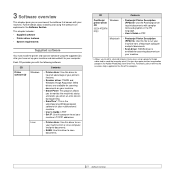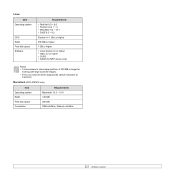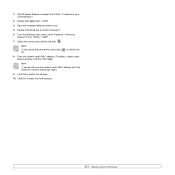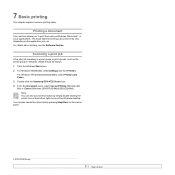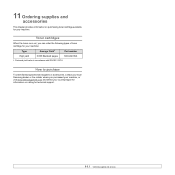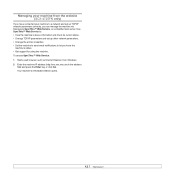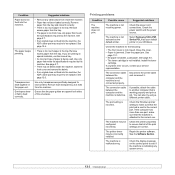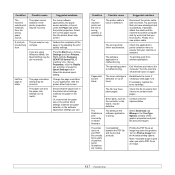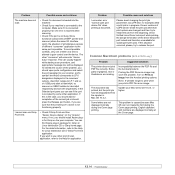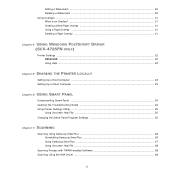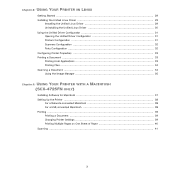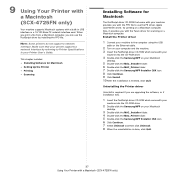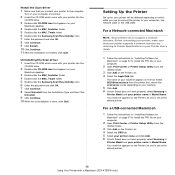Samsung SCX 4725FN Support Question
Find answers below for this question about Samsung SCX 4725FN - B/W Laser - All-in-One.Need a Samsung SCX 4725FN manual? We have 7 online manuals for this item!
Question posted by nikraku on July 19th, 2014
Samsung Scx 4500 Won't Scan
The person who posted this question about this Samsung product did not include a detailed explanation. Please use the "Request More Information" button to the right if more details would help you to answer this question.
Current Answers
Related Samsung SCX 4725FN Manual Pages
Samsung Knowledge Base Results
We have determined that the information below may contain an answer to this question. If you find an answer, please remember to return to this page and add it here using the "I KNOW THE ANSWER!" button above. It's that easy to earn points!-
General Support
... The following Samsung LCD TVs have LED Motion Plus: LN-T4081F LN-T4681F LN-T5281F LN-T5781F LED Motion Plus™ Technology progressively scans the array of Motion Plus: Auto Motion Plus LED Motion Plus Auto Motion Plus was available on conventional or typical LCD TV. LN46B640 LN55B650 LN55B640... -
General Support
...;ที่แสดงขั้นมาหลังจากการกด P-SCAN ทำให้สัญญาณචาพไม่ออกทาง DVD-P450... -
How to Use Collation Copy Feature in CLX-3160FN SAMSUNG
How to Use Collation Copy Feature in CLX-3160FN STEP 2 How to Use Collation Copy Feature in CLX-3160FN 549. How to Use Collation Copy Feature in SCX-5530FN Color Multifunction Laser Printers > How to Scan using Samsung Smart Thru 547. Product : Printers & Multifunction > CLX-3160FN 548.
Similar Questions
How To Scan Samsung Scx-4725fn To Pdf
(Posted by bittlor 9 years ago)
Scx-3405f Comm. Eroor
Hello, I have a Samsung SCX-3405F printer, and it shows me comm.error ,what is it? It happens while ...
Hello, I have a Samsung SCX-3405F printer, and it shows me comm.error ,what is it? It happens while ...
(Posted by eladmadvil 9 years ago)
I Have Missed Cd Installer For Samsung Scx 4300 Monochrome Laser Multifunction .
how can i install the driver from thru net. kindly help. urgent.
how can i install the driver from thru net. kindly help. urgent.
(Posted by licsakthivel107 11 years ago)
Chattering Noise Of Scanner Of Samsung Scx 4500 Printer
Hello, the scanner of my Samsung SCX 4500 printer systematically produces a chattering noise after ...
Hello, the scanner of my Samsung SCX 4500 printer systematically produces a chattering noise after ...
(Posted by michaelhoff 11 years ago)
My Sumsung Scx-4725f Laser Printer Has A Keypad Jam
i just realized in the morning that the start button can not work
i just realized in the morning that the start button can not work
(Posted by crysped 12 years ago)