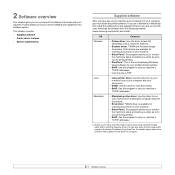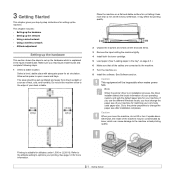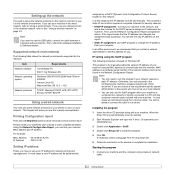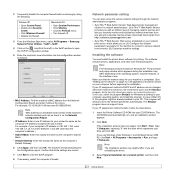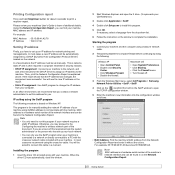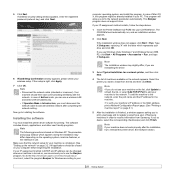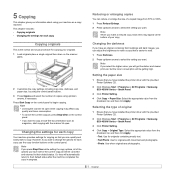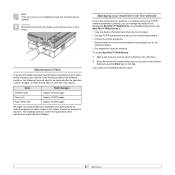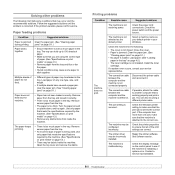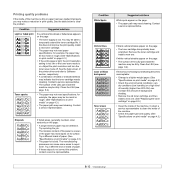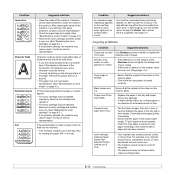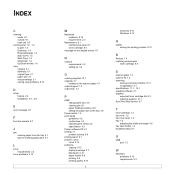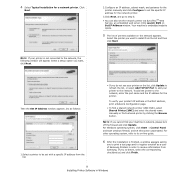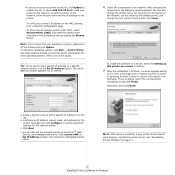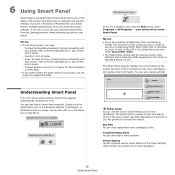Samsung SCX 4500W - Personal Wireless Laser Multi-Function Printer Support and Manuals
Get Help and Manuals for this Samsung item

View All Support Options Below
Free Samsung SCX 4500W manuals!
Problems with Samsung SCX 4500W?
Ask a Question
Free Samsung SCX 4500W manuals!
Problems with Samsung SCX 4500W?
Ask a Question
Most Recent Samsung SCX 4500W Questions
My Printer Still Shows No Ink Even After Change With New Cartridge And 100 Time
My printer still shows no ink even after change with new cartridge And 100 times turned off and on
My printer still shows no ink even after change with new cartridge And 100 times turned off and on
(Posted by FatemehZareian 2 years ago)
What A Scam
above add item, specificaly says Samsung SCX 4500W SERVICE MANUAL. if you're charging, then say so u...
above add item, specificaly says Samsung SCX 4500W SERVICE MANUAL. if you're charging, then say so u...
(Posted by NotPlaying 9 years ago)
What Does The Power Cord Look Like?
I just moved and the packers put all equipment cable and power cords in a bag together without label...
I just moved and the packers put all equipment cable and power cords in a bag together without label...
(Posted by lillito 11 years ago)
Chattering Noise Of Scanner Of Samsung Scx 4500 Printer
Hello, the scanner of my Samsung SCX 4500 printer systematically produces a chattering noise after ...
Hello, the scanner of my Samsung SCX 4500 printer systematically produces a chattering noise after ...
(Posted by michaelhoff 11 years ago)
Samsung SCX 4500W Videos
Popular Samsung SCX 4500W Manual Pages
Samsung SCX 4500W Reviews
We have not received any reviews for Samsung yet.