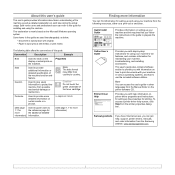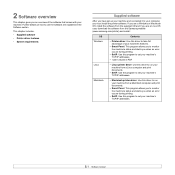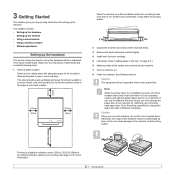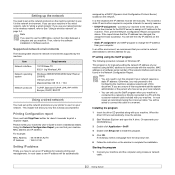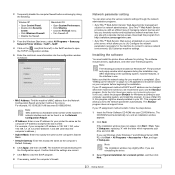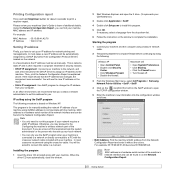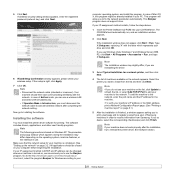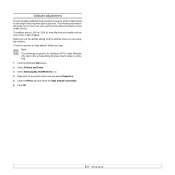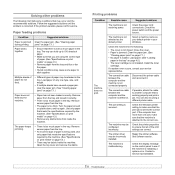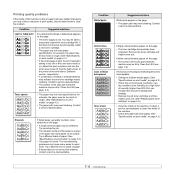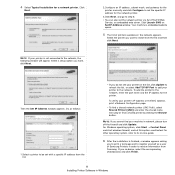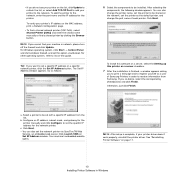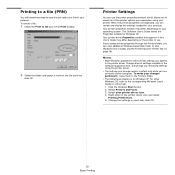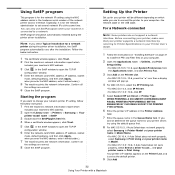Samsung ML-1630W - Personal Wireless Mono Laser Printer Support and Manuals
Get Help and Manuals for this Samsung item

View All Support Options Below
Free Samsung ML-1630W manuals!
Problems with Samsung ML-1630W?
Ask a Question
Free Samsung ML-1630W manuals!
Problems with Samsung ML-1630W?
Ask a Question
Most Recent Samsung ML-1630W Questions
Samsung Ml-1630w
Hello, is it possible that youMONO LASER PRINTER Samsung ML-1630W sent to the Netherlands?Bone your...
Hello, is it possible that youMONO LASER PRINTER Samsung ML-1630W sent to the Netherlands?Bone your...
(Posted by haraldnieborg 12 years ago)
Samsung ML-1630W Videos
Popular Samsung ML-1630W Manual Pages
Samsung ML-1630W Reviews
We have not received any reviews for Samsung yet.