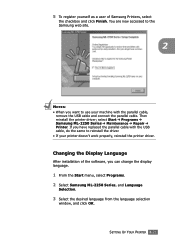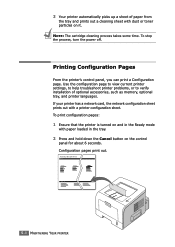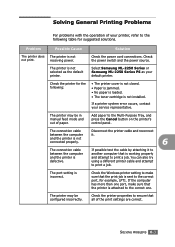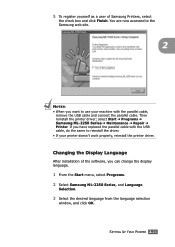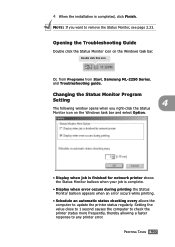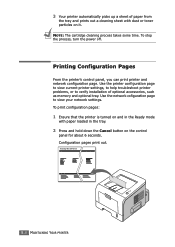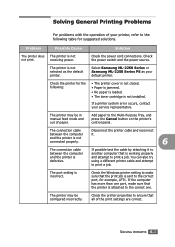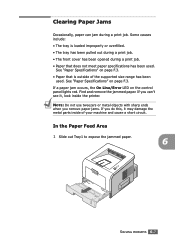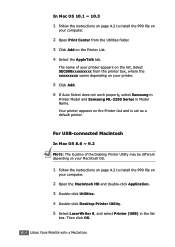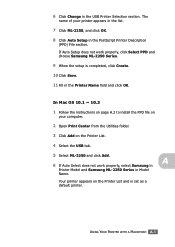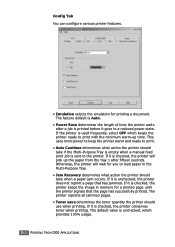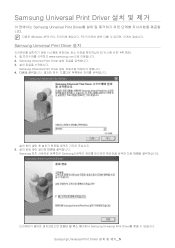Samsung ML-2251NP - Network Business Laser Printer Support and Manuals
Get Help and Manuals for this Samsung item

View All Support Options Below
Free Samsung ML-2251NP manuals!
Problems with Samsung ML-2251NP?
Ask a Question
Free Samsung ML-2251NP manuals!
Problems with Samsung ML-2251NP?
Ask a Question
Popular Samsung ML-2251NP Manual Pages
Samsung ML-2251NP Reviews
We have not received any reviews for Samsung yet.