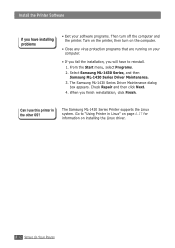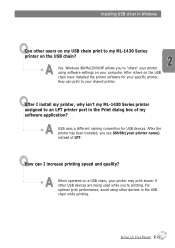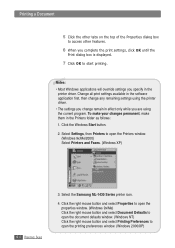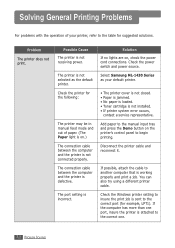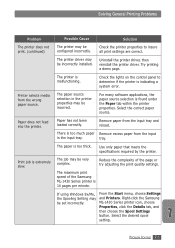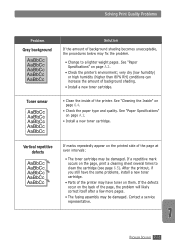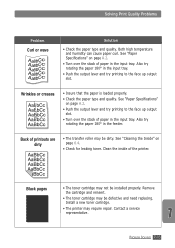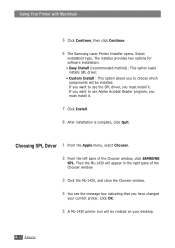Samsung ML 1430 - B/W Laser Printer Support and Manuals
Get Help and Manuals for this Samsung item

View All Support Options Below
Free Samsung ML 1430 manuals!
Problems with Samsung ML 1430?
Ask a Question
Free Samsung ML 1430 manuals!
Problems with Samsung ML 1430?
Ask a Question
Most Recent Samsung ML 1430 Questions
I Need The Printer Driver For Mac Os X 10.2 (i Lost Mine). Help!
I inadvertently deleted my ML-1430 Intallation Kit (GDI_PCL) from my hard drive. I was on the phone ...
I inadvertently deleted my ML-1430 Intallation Kit (GDI_PCL) from my hard drive. I was on the phone ...
(Posted by michaelarose 11 years ago)
Popular Samsung ML 1430 Manual Pages
Samsung ML 1430 Reviews
We have not received any reviews for Samsung yet.