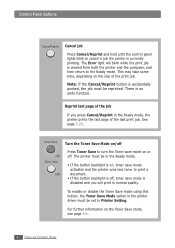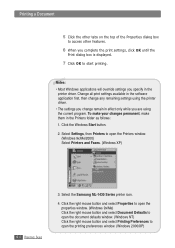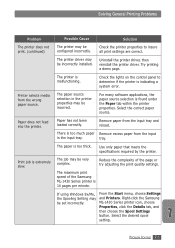Samsung ML 1430 Support Question
Find answers below for this question about Samsung ML 1430 - B/W Laser Printer.Need a Samsung ML 1430 manual? We have 1 online manual for this item!
Question posted by michaelarose on February 10th, 2013
I Need The Printer Driver For Mac Os X 10.2 (i Lost Mine). Help!
Current Answers
Answer #1: Posted by tintinb on February 10th, 2013 1:43 AM
- Linux
- Win 98/ME/2K/XP
- Win Vista/2008/Win 7
All compatible driver software can be downloaded here:
If you have more questions, please don't hesitate to ask here at HelpOwl. Experts here are always willing to answer your questions to the best of our knowledge and expertise.
Regards,
Tintin
Related Samsung ML 1430 Manual Pages
Samsung Knowledge Base Results
We have determined that the information below may contain an answer to this question. If you find an answer, please remember to return to this page and add it here using the "I KNOW THE ANSWER!" button above. It's that easy to earn points!-
General Support
...delete files either . Select a folder to search. From Sound editor to phone Click the phone icon at the bottom right of Sound Save to phone window appears, select options and click the Save From Movie editor to search for a song is installed, a separate MTP-supporting driver... to adjust printing options. Printer button from the pop-up...phone at the top right of the phone menu and try ... -
General Support
...Software Onto My Mac For Use With My I300 ? You will result in "Macintosh HD (or hard drive name):Applications:Palm:Palm OS Updates"...need the current drivers for the adaptor being used and click the "Settings" Make sure the speed is the "v3.5.3 Update" folder which can be certain that you have Palm Desktop version 4.0 without NotePad for Mac OS 9.x or OS... -
General Support
... your back up file. This is From your desktop select HARD DRIVE Select USERS Select your USB cable. Seat the phone in doing so. There are supported. Press the button on the phone. Can I Connect And Transfer Data Between My I500 And A Mac? Press and hold the END key to download the...
Similar Questions
How do I get the laser printer to work with my second Macbook?
I was able to use my printer with Leopard but I upgraded and it keeps saying the printer is idle. Ho...
I NEED TO INSTALL samsung ml-2010 printer DRIVER FOR MAC OS X 10.6