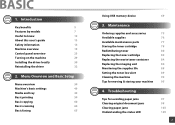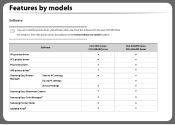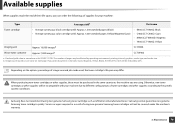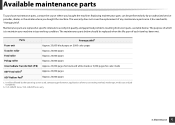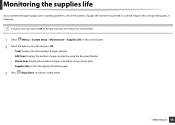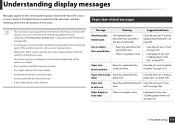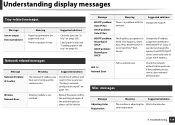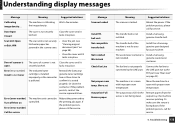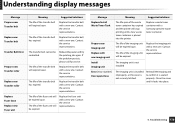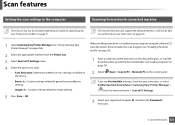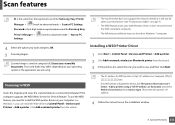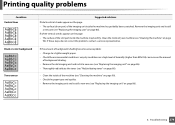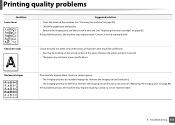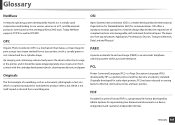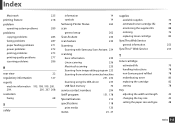Samsung CLX-3305FW Support and Manuals
Get Help and Manuals for this Samsung item

View All Support Options Below
Free Samsung CLX-3305FW manuals!
Problems with Samsung CLX-3305FW?
Ask a Question
Free Samsung CLX-3305FW manuals!
Problems with Samsung CLX-3305FW?
Ask a Question
Most Recent Samsung CLX-3305FW Questions
How Do I Fix Transferbelt Error?
(Posted by mathebulatania 3 years ago)
Eco Mode Appeared On The Little Screen.
Eco Mode appeared on the little screen.It then prints only one half of page.ie reduces whole article...
Eco Mode appeared on the little screen.It then prints only one half of page.ie reduces whole article...
(Posted by walliz 5 years ago)
Message Scanner Locked Sur Imprimante Samsung Clx-3305w
Message SCANNER LOCKED sur imprimante Samsung CLX-3305W
Message SCANNER LOCKED sur imprimante Samsung CLX-3305W
(Posted by glebras57 5 years ago)
Samsung Clx-3305w?
Dear Sirs, may I ask You one question.Is the pick up roller is same for Samsung CLX-3305W.? and the ...
Dear Sirs, may I ask You one question.Is the pick up roller is same for Samsung CLX-3305W.? and the ...
(Posted by drserged 6 years ago)
Samsung CLX-3305FW Videos

Resoftare Reset Cip CLX-3305 CLX-3305W CLX-3305F CLX-3305FW / FN Fix Firmware Samsung CLT 406
Duration: 7:20
Total Views: 34,725
Duration: 7:20
Total Views: 34,725
Popular Samsung CLX-3305FW Manual Pages
Samsung CLX-3305FW Reviews
We have not received any reviews for Samsung yet.