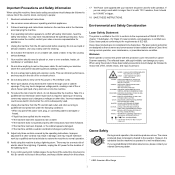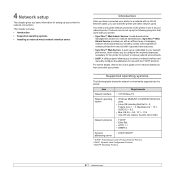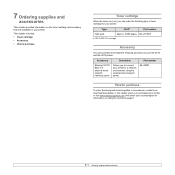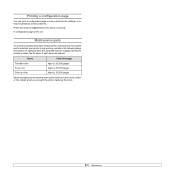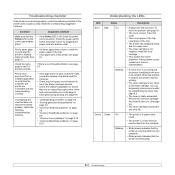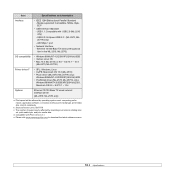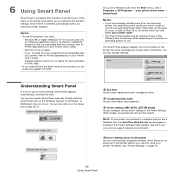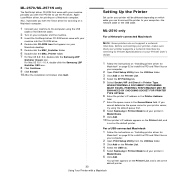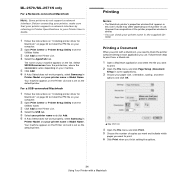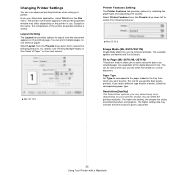Samsung ML 2510 Support Question
Find answers below for this question about Samsung ML 2510 - B/W Laser Printer.Need a Samsung ML 2510 manual? We have 7 online manuals for this item!
Question posted by richardraum on February 6th, 2013
Printer Won't Work With Mac Os 10.8.2
Current Answers
Answer #1: Posted by tintinb on February 7th, 2013 11:26 AM
If you have more questions, please don't hesitate to ask here at HelpOwl. Experts here are always willing to answer your questions to the best of our knowledge and expertise.
Regards,
Tintin
Related Samsung ML 2510 Manual Pages
Samsung Knowledge Base Results
We have determined that the information below may contain an answer to this question. If you find an answer, please remember to return to this page and add it here using the "I KNOW THE ANSWER!" button above. It's that easy to earn points!-
General Support
... out, click lock to the Network "Confirm that your internet provider. Mac OS 10.x Apple Menu > System Preferences > Network. Reset the router and modem or disconnect the power source on the Apple Menu > buttons to select System Upgrade , then press the ENTER or Play Network setup play You will see... -
General Support
...MAC. It will not be able to the Palm OS are receiving error messages try to upgrade , YOU MUST upgrade...used with, Select Zire (with an Apple/Mac...follows: Mac OS 10.2 or higher and...says CRADLE/CABLE. Software minimum requirements mentioned above must be taken by a reinstall. Especially if the MAC OS has been recently upgraded...the button to work correctly the power ... -
How to Install a Network Printer on Mac OS 10.3 SAMSUNG
STEP 5. How to Install a Network Printer on Mac OS 10.3 [Step 5]
Similar Questions
I inadvertently deleted my ML-1430 Intallation Kit (GDI_PCL) from my hard drive. I was on the phone ...
My Samsung ML 2510 won't seem to work with Mac OS 10.8.2
I NEED TO INSTALL samsung ml-2010 printer DRIVER FOR MAC OS X 10.6
Mh samsung ml-2510 laser printer is not working. It's very new and red light stays on. Please help