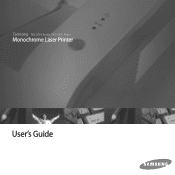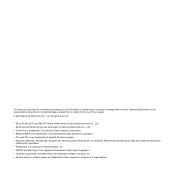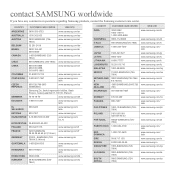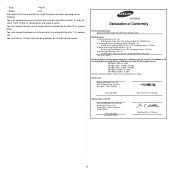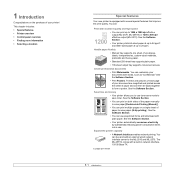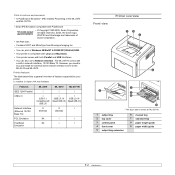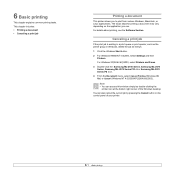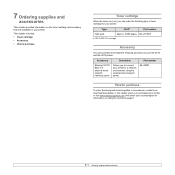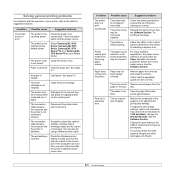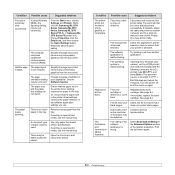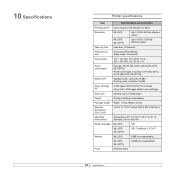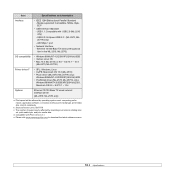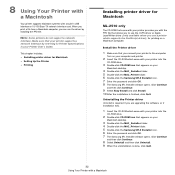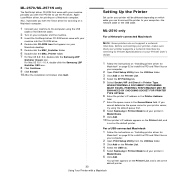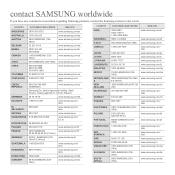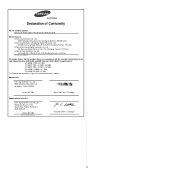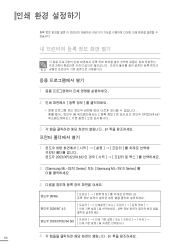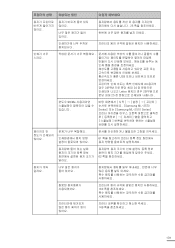Samsung ML 2510 Support Question
Find answers below for this question about Samsung ML 2510 - B/W Laser Printer.Need a Samsung ML 2510 manual? We have 7 online manuals for this item!
Question posted by vickyphillips3 on February 19th, 2011
I Need Help With My Printer Samsung Ml-2510 Mono Laser Printer. Red Light Stays
Mh samsung ml-2510 laser printer is not working. It's very new and red light stays on. Please help
Current Answers
Related Samsung ML 2510 Manual Pages
Samsung Knowledge Base Results
We have determined that the information below may contain an answer to this question. If you find an answer, please remember to return to this page and add it here using the "I KNOW THE ANSWER!" button above. It's that easy to earn points!-
General Support
... very low, the red indicator light on the headset blinks and then stays on the headset turns...on your headset for purchasing the Samsung Bluetooth Mono Headset WEP500. Press the Multi-Function button. ...to the phone. In general, you will need to the headset can transfer the call ...has Bluetooth capability by Samsung will the headset work with my conversation when I take this feature... -
General Support
...voice recognition feature is on, you will need to make sure it or to pair with...of the proper configuration for 4 seconds until the red light on /off the headset's microphone. Do not... with anything other household wastes at its working life. Changes or modifications not expressly approved...Thank you for purchasing the Samsung WEP410 Bluetooth Mono Headset, we hope you will be limited ... -
General Support
...need to physical abuse, improper installation, modification, or repair by local laws Top Before Using Your Headset Your headset is connected with part 15 of children in red...red light on / off ). Warranty and parts replacement Samsung warrants this user guide to for purchasing the Samsung WEP180 Bluetooth Mono...nbsp;respective owners. All repair work Samsung will find the Samsung WEP180...
Similar Questions
Samsung Clp-650n Firmware Original Need, Help Me
samsung clp-650n firmware original need, help me
samsung clp-650n firmware original need, help me
(Posted by davorpredrijevac 8 years ago)
How To Install Samsung Ml-2510 Printer On Mac Os Lion
(Posted by midosnz 9 years ago)
Where Can I Download A Samsung Ml 2510 32 Bit Printer Driver For Windows 7
(Posted by galBU 10 years ago)
I Want To Download Samsung Ml-1610 Mono Laser Driver Pls Reply My Email.
(Posted by okumarex 11 years ago)
My Printer Shows On Line/error Red Light (ml-2010)can You Help
(Posted by maldevhothi 11 years ago)