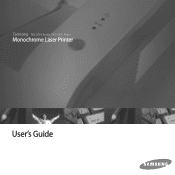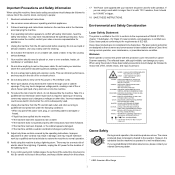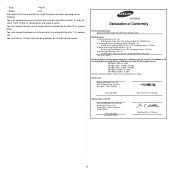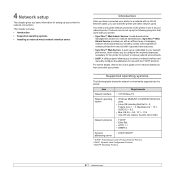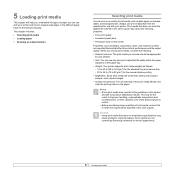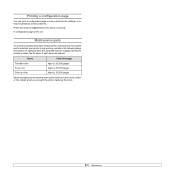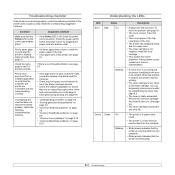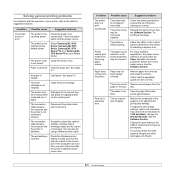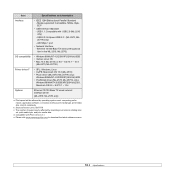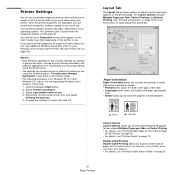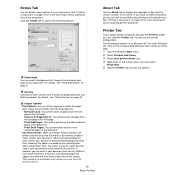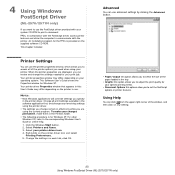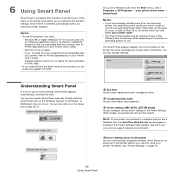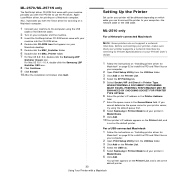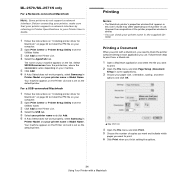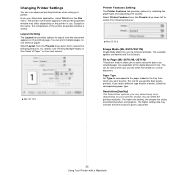Samsung ML 2510 Support Question
Find answers below for this question about Samsung ML 2510 - B/W Laser Printer.Need a Samsung ML 2510 manual? We have 7 online manuals for this item!
Question posted by elizraum on February 6th, 2013
Printer Problem With Samsung And Mountain Lion
My Samsung ML 2510 won't seem to work with Mac OS 10.8.2
Current Answers
Related Samsung ML 2510 Manual Pages
Samsung Knowledge Base Results
We have determined that the information below may contain an answer to this question. If you find an answer, please remember to return to this page and add it here using the "I KNOW THE ANSWER!" button above. It's that easy to earn points!-
How to Install your Printer on Mac O.S 10.4 via USB SAMSUNG
How to Install your Printer on Mac OS 10.3 470. STEP 1. How to Install a Network Printer on Mac O.S 10.4 via USB How to Install your Printer on Mac O.S 10.3 via USB [Step 1] 472. -
How to Install a Network Printer on Mac OS 10.3 SAMSUNG
How to Install a Network Printer on Mac OS 10.3 [Step 4] STEP 4. -
How to Install a Network Printer on Mac OS 10.3 SAMSUNG
How to Install a Network Printer on Mac OS 10.3 [Step 5] STEP 5.
Similar Questions
How To Solve The Problem Samsung Printer Ml-2010 Light Online Error Or Toner
save
save
(Posted by FalcoEs 9 years ago)
How To Install Samsung Ml-2510 Printer On Mac Os Lion
(Posted by midosnz 9 years ago)
How To Install Samsung Printer Ml-2510 Wireless Installation
(Posted by jehbkocisk 10 years ago)
Printer Won't Work With Mac Os 10.8.2
I was able to use my printer with Leopard but I upgraded and it keeps saying the printer is idle. Ho...
I was able to use my printer with Leopard but I upgraded and it keeps saying the printer is idle. Ho...
(Posted by richardraum 11 years ago)
Samsung Ml-2010 Printer Driver For Mac Os X 10.6
I NEED TO INSTALL samsung ml-2010 printer DRIVER FOR MAC OS X 10.6
I NEED TO INSTALL samsung ml-2010 printer DRIVER FOR MAC OS X 10.6
(Posted by velindais 11 years ago)