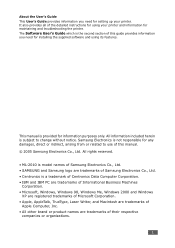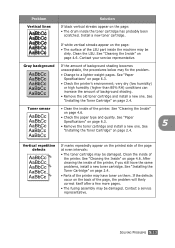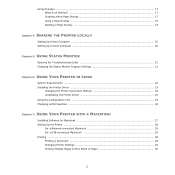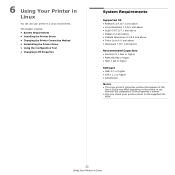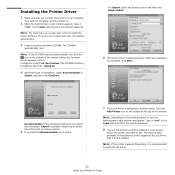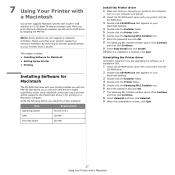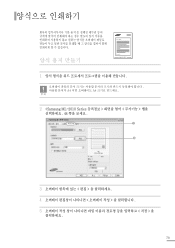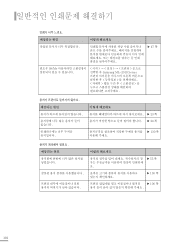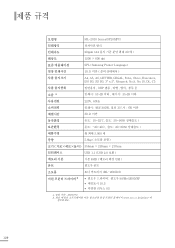Samsung ML-2010 - B/W Laser Printer Support and Manuals
Get Help and Manuals for this Samsung item

View All Support Options Below
Free Samsung ML-2010 manuals!
Problems with Samsung ML-2010?
Ask a Question
Free Samsung ML-2010 manuals!
Problems with Samsung ML-2010?
Ask a Question
Most Recent Samsung ML-2010 Questions
Standby Late Release (la22a450c1)
My samsung lcd 22in lcd tv standby late release (LA22A450C1) problem
My samsung lcd 22in lcd tv standby late release (LA22A450C1) problem
(Posted by venutv2020 8 years ago)
Why My Samsung Refrigerator Display Will Not Light Up
(Posted by Powtysha 8 years ago)
Heating Problem.
sir why my galaxy s4 heat up while using playing games or downloading something?
sir why my galaxy s4 heat up while using playing games or downloading something?
(Posted by 14001134005 9 years ago)
How To Solve The Problem Samsung Printer Ml-2010 Light Online Error Or Toner
save
save
(Posted by FalcoEs 9 years ago)
Paper Jam In My Samsung Ml-2010 Printer
i tried to print something out and the printer must have picked up numerous sheets of paper, the top...
i tried to print something out and the printer must have picked up numerous sheets of paper, the top...
(Posted by daveycairns 10 years ago)
Samsung ML-2010 Videos
Popular Samsung ML-2010 Manual Pages
Samsung ML-2010 Reviews
We have not received any reviews for Samsung yet.