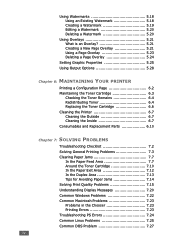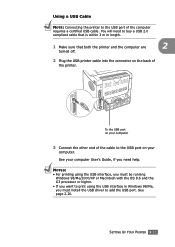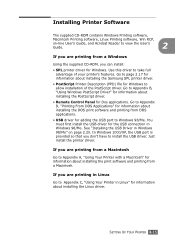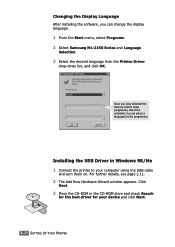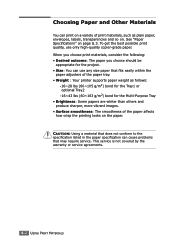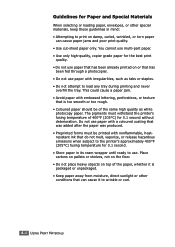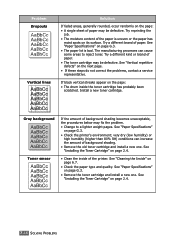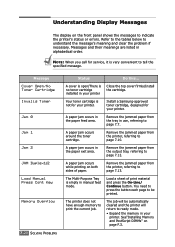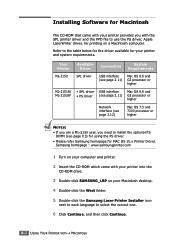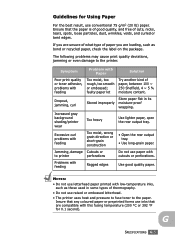Samsung ML 2150 - B/W Laser Printer Support and Manuals
Get Help and Manuals for this Samsung item

View All Support Options Below
Free Samsung ML 2150 manuals!
Problems with Samsung ML 2150?
Ask a Question
Free Samsung ML 2150 manuals!
Problems with Samsung ML 2150?
Ask a Question
Most Recent Samsung ML 2150 Questions
Technical Specification
how many copies can be printed in one minute?
how many copies can be printed in one minute?
(Posted by swargiary335 11 years ago)
The Printer Does Not Print The Sheets Just Pass Through With Nothing Printed
the printer not printing what is the problen
the printer not printing what is the problen
(Posted by edtaljit 12 years ago)
Samsung ML 2150 Videos
Popular Samsung ML 2150 Manual Pages
Samsung ML 2150 Reviews
We have not received any reviews for Samsung yet.