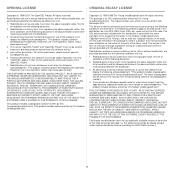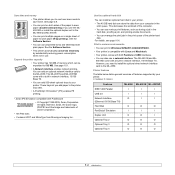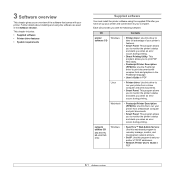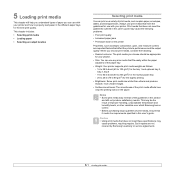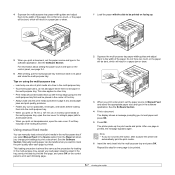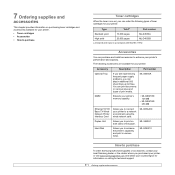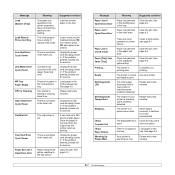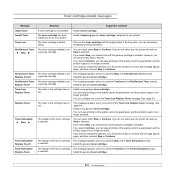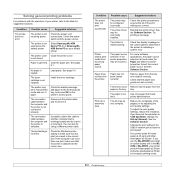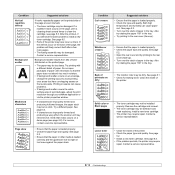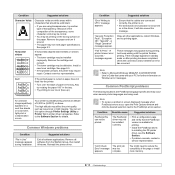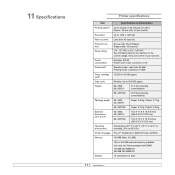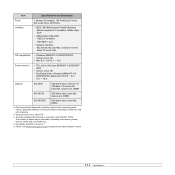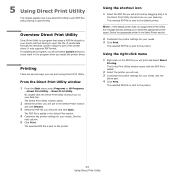Samsung ML-4551N - B/W Laser Printer Support and Manuals
Get Help and Manuals for this Samsung item

View All Support Options Below
Free Samsung ML-4551N manuals!
Problems with Samsung ML-4551N?
Ask a Question
Free Samsung ML-4551N manuals!
Problems with Samsung ML-4551N?
Ask a Question
Most Recent Samsung ML-4551N Questions
How To Reset The Original Chip Ml-4551nd
how to reset the original chip of this printer's toner ml-4551nd
how to reset the original chip of this printer's toner ml-4551nd
(Posted by nitinparadisecafe 11 years ago)
How To Reset The Original Chip Ml-4551nd
how to reset the original chip of this printer's toner ml-4551nd
how to reset the original chip of this printer's toner ml-4551nd
(Posted by nitinparadisecafe35557 11 years ago)
Duplex Jam 0 - Issue
The printer does not work. There is no paper inside. Please advise what is the matter. It is written...
The printer does not work. There is no paper inside. Please advise what is the matter. It is written...
(Posted by lucian 12 years ago)
Popular Samsung ML-4551N Manual Pages
Samsung ML-4551N Reviews
We have not received any reviews for Samsung yet.