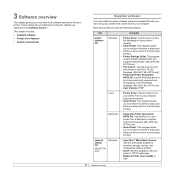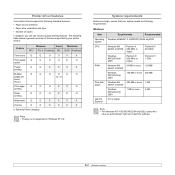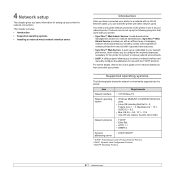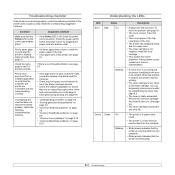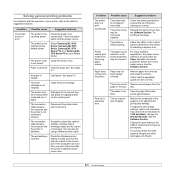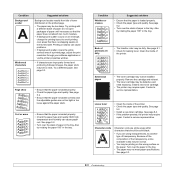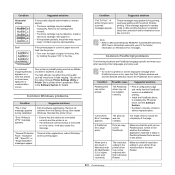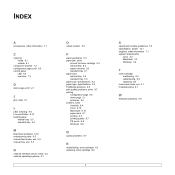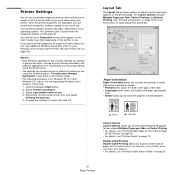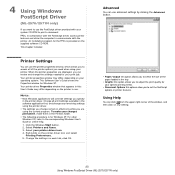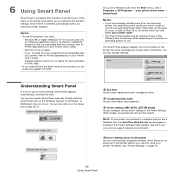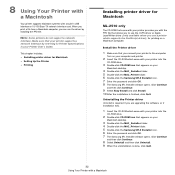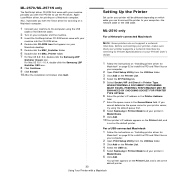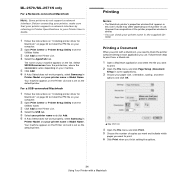Samsung ML 2571N - B/W Laser Printer Support and Manuals
Get Help and Manuals for this Samsung item

View All Support Options Below
Free Samsung ML 2571N manuals!
Problems with Samsung ML 2571N?
Ask a Question
Free Samsung ML 2571N manuals!
Problems with Samsung ML 2571N?
Ask a Question
Most Recent Samsung ML 2571N Questions
My Samsung Ml 2570 Printer Red Led Continu Blincking
My samsung ml 2570 Printer red LED continu blincking
My samsung ml 2570 Printer red LED continu blincking
(Posted by ashfaqabn786 6 years ago)
Cannot Access Samsung Printer Ml2571n
(Posted by behdAL 10 years ago)
Printer Driver Does Not Installed Set Up
(Posted by eoprisind 10 years ago)
Fuse Rating Of 2571 Toner
Pl give fuse rating of 2571 toner. If higher rating of Fuse isused ,will it create any problems. re...
Pl give fuse rating of 2571 toner. If higher rating of Fuse isused ,will it create any problems. re...
(Posted by swayamconsultancy 10 years ago)
No Warmup Properly?
(Posted by funnyboyz88 11 years ago)
Samsung ML 2571N Videos
Popular Samsung ML 2571N Manual Pages
Samsung ML 2571N Reviews
We have not received any reviews for Samsung yet.