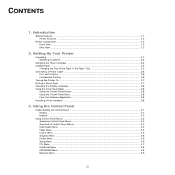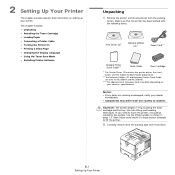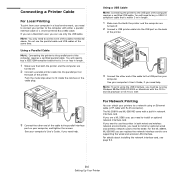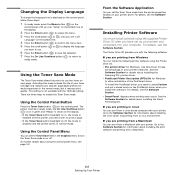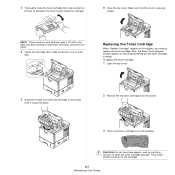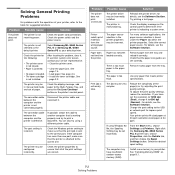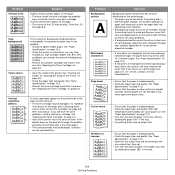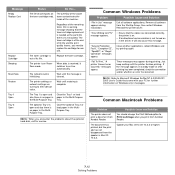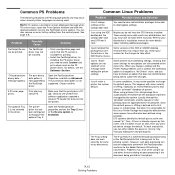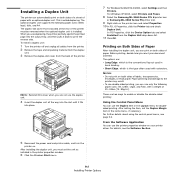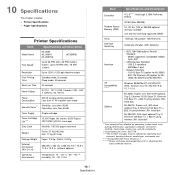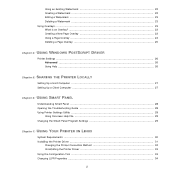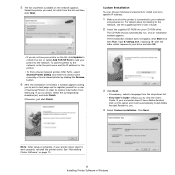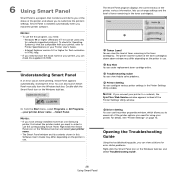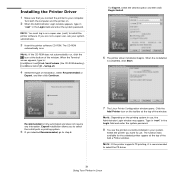Samsung ML-3560 - ML 3560 B/W Laser Printer Support and Manuals
Get Help and Manuals for this Samsung item

View All Support Options Below
Free Samsung ML-3560 manuals!
Problems with Samsung ML-3560?
Ask a Question
Free Samsung ML-3560 manuals!
Problems with Samsung ML-3560?
Ask a Question
Most Recent Samsung ML-3560 Questions
How Find The Driver For Printer Ml3561 Nd
How find the driver for a printer ml3561 ND for mac OS
How find the driver for a printer ml3561 ND for mac OS
(Posted by jcs2351 12 years ago)
Popular Samsung ML-3560 Manual Pages
Samsung ML-3560 Reviews
We have not received any reviews for Samsung yet.