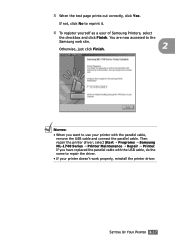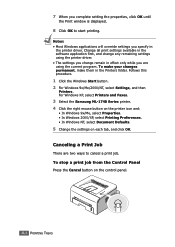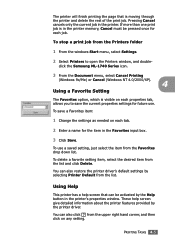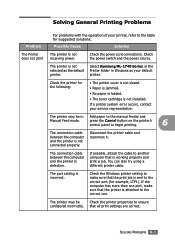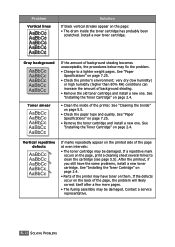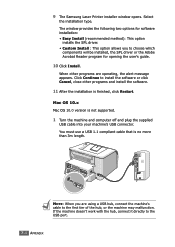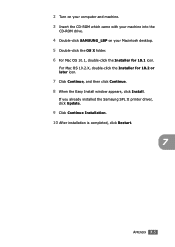Samsung ML 1740 - B/W Laser Printer Support and Manuals
Get Help and Manuals for this Samsung item

View All Support Options Below
Free Samsung ML 1740 manuals!
Problems with Samsung ML 1740?
Ask a Question
Free Samsung ML 1740 manuals!
Problems with Samsung ML 1740?
Ask a Question
Most Recent Samsung ML 1740 Questions
How To Replace A New Transfer Roller In Dell Ml-1740?
I bought the transfer roller for Dell ML-1740, but haven't figure out how to replace it.
I bought the transfer roller for Dell ML-1740, but haven't figure out how to replace it.
(Posted by xin6962000 8 years ago)
Ml-1740 Laser Printer; Lines Print Across Page Width
I didn't use for a number of months. Assuming I just need to clean. I have wiped printer cartridge c...
I didn't use for a number of months. Assuming I just need to clean. I have wiped printer cartridge c...
(Posted by lorenzini 11 years ago)
How Do I Change The Language From French To English
(Posted by roes 12 years ago)
I Just Upgraded From Xp To 7 And Now My Printer Says It Is Not Connected (usb).
Samsung ML 1740. Do I need another driver or do I need some other connection (cable?)
Samsung ML 1740. Do I need another driver or do I need some other connection (cable?)
(Posted by springsoftexas 12 years ago)
Samsung ML 1740 Videos

How to replace Samsung ML1710 Toner Cartridge in Samsung ML1740 or Similar Models
Duration: :54
Total Views: 343
Duration: :54
Total Views: 343
Popular Samsung ML 1740 Manual Pages
Samsung ML 1740 Reviews
We have not received any reviews for Samsung yet.