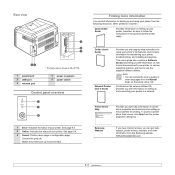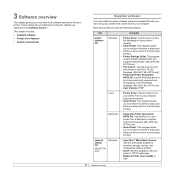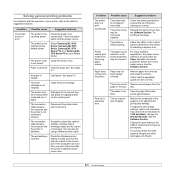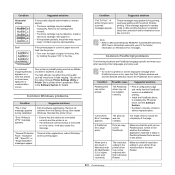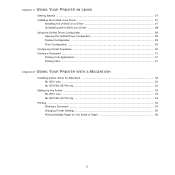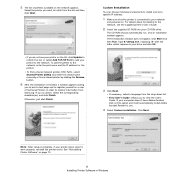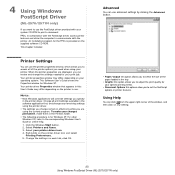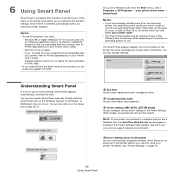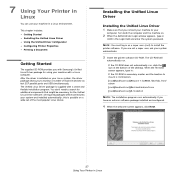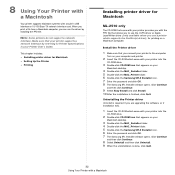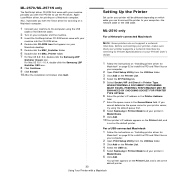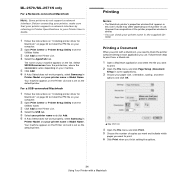Samsung ML 2571N Support Question
Find answers below for this question about Samsung ML 2571N - B/W Laser Printer.Need a Samsung ML 2571N manual? We have 7 online manuals for this item!
Question posted by eoprisind on July 4th, 2013
Printer Driver Does Not Installed Set Up
The person who posted this question about this Samsung product did not include a detailed explanation. Please use the "Request More Information" button to the right if more details would help you to answer this question.
Current Answers
Answer #1: Posted by TommyKervz on July 4th, 2013 2:08 AM
Greetings - Perhaps you are facing compatibility issues. Linked to below is a page containing drivers for your printer model for various Windows versions -
http://www.siliconguide.com/drivers/device/1467/
http://www.siliconguide.com/drivers/device/1467/
Related Samsung ML 2571N Manual Pages
Samsung Knowledge Base Results
We have determined that the information below may contain an answer to this question. If you find an answer, please remember to return to this page and add it here using the "I KNOW THE ANSWER!" button above. It's that easy to earn points!-
General Support
... can print media files with the phone is installed, a separate MTP-supporting driver must be checked from either from If Windows XP... mouse. Multimedia Manager Information Multimedia Manager is set the movie ratio, and click Sound: on the right side of... menu and click Start at the top of music files. Printer button from the mobile phone field and click ("x"... -
General Support
...Settings/Control Panel. Close the System dialog box and reboot if necessary. These icons indicate that is having a problem with on the Operating System being used, you may or may not see a window display when you plug in before the drivers were installed..., you must remove the incorrect driver. If you find a device that ... -
General Support
... finish and follow these steps: Check the device manager. Start > Settings > Control Panel > System > Hardware > Device Manager Check to do so first. To manually install the driver, follow the on the device listed with an exclamation point or a question mark (displayed...
Similar Questions
My Samsung Ml 2570 Printer Red Led Continu Blincking
My samsung ml 2570 Printer red LED continu blincking
My samsung ml 2570 Printer red LED continu blincking
(Posted by ashfaqabn786 6 years ago)
Please I Have Samsung Leaser Printer Ml- 1750 But I Cannot Install It Into My Hp
(Posted by ibradadi 10 years ago)
How To Install Samsung Printer Ml-2510 Wireless Installation
(Posted by jehbkocisk 10 years ago)
My Samsung Ml-2571n Monolaser Printer Is Not Printing Document Properly....
I have refilled my samsung ML-2571N monolaser printer and after that it does printbut the writing is...
I have refilled my samsung ML-2571N monolaser printer and after that it does printbut the writing is...
(Posted by waqas674 11 years ago)