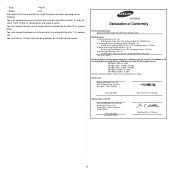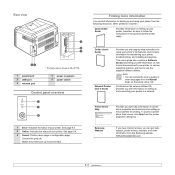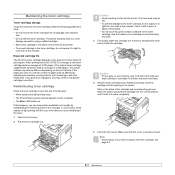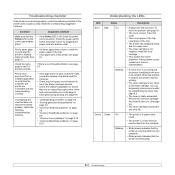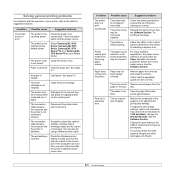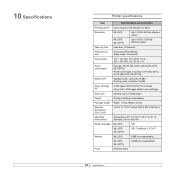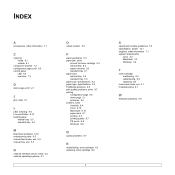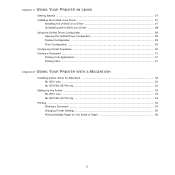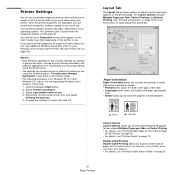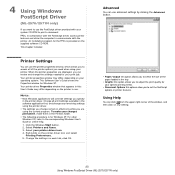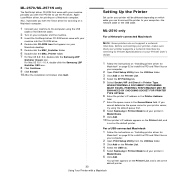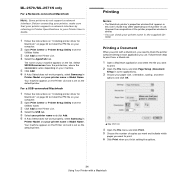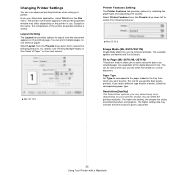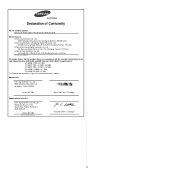Samsung ML 2571N Support Question
Find answers below for this question about Samsung ML 2571N - B/W Laser Printer.Need a Samsung ML 2571N manual? We have 7 online manuals for this item!
Question posted by waqas674 on June 27th, 2012
My Samsung Ml-2571n Monolaser Printer Is Not Printing Document Properly....
I have refilled my samsung ML-2571N monolaser printer and after that it does print but the writing is not dark enough. I have shaked tonner to set the toner powder or whatever it does but the problem is persisting. I also reinstalled the printer or changed the computer to get print but still the same result.....
kindly help me....
Current Answers
Related Samsung ML 2571N Manual Pages
Samsung Knowledge Base Results
We have determined that the information below may contain an answer to this question. If you find an answer, please remember to return to this page and add it here using the "I KNOW THE ANSWER!" button above. It's that easy to earn points!-
General Support
If the problem persists, our tech support representative will process RMA (Return Material Authorization) to the place of purchase (invoice or receipt). Complete... Samsung. Copy of proof of purchase for repair. Customers credit card information is not available close to your printer to exchange the printer with our product. Samsung will cover both-way shipping charge. Samsung... -
General Support
...router manufacturer or consult the manufacturers website for default settings or check the documentation that is turned off, the request comes back ...BD Player and power cycle all components. Before making changes to any settings, try the following steps first to the ISP ... web browser. (If you don't know the IP address your problem, the router may require a firmware update. Warning: If you... -
General Support
... name Select DOCUMENTS Select PALM Select Palm User Name Select Backups Rename this folder oldbackups. If the problems persist please call Samsung Technical Support...connection and synchronization are as it says CRADLE/CABLE. It will not be fixed by a reinstall. Especially if the MAC OS has been recently upgraded. If you want to run ...
Similar Questions
My Samsung Ml 2570 Printer Red Led Continu Blincking
My samsung ml 2570 Printer red LED continu blincking
My samsung ml 2570 Printer red LED continu blincking
(Posted by ashfaqabn786 6 years ago)
Ml-3051nd Printer Print The One Time Of Two Pages Collect In Paper Tray
when i print the command then printer collect two pages in one time of the paper tray 1. how to solv...
when i print the command then printer collect two pages in one time of the paper tray 1. how to solv...
(Posted by pradipchoudhary33 11 years ago)
Ml-1740 Laser Printer; Lines Print Across Page Width
I didn't use for a number of months. Assuming I just need to clean. I have wiped printer cartridge c...
I didn't use for a number of months. Assuming I just need to clean. I have wiped printer cartridge c...
(Posted by lorenzini 11 years ago)
How To Reset My Samsung Ml 2571n Printer .
it's not print properly .
it's not print properly .
(Posted by avinashdutta86 11 years ago)