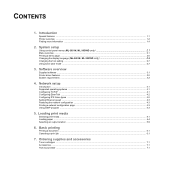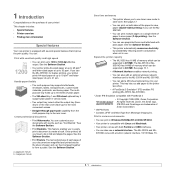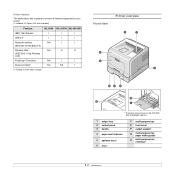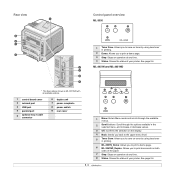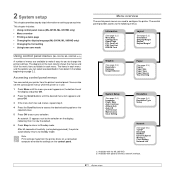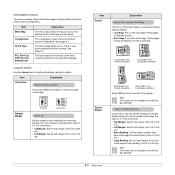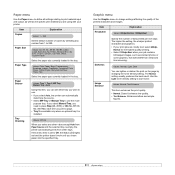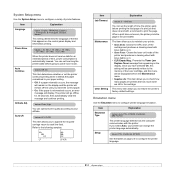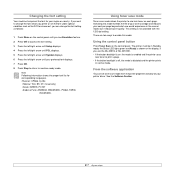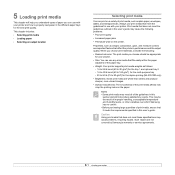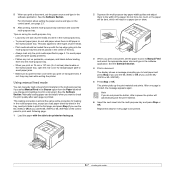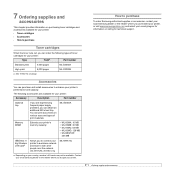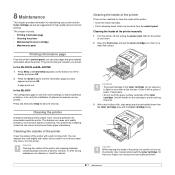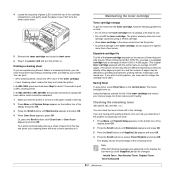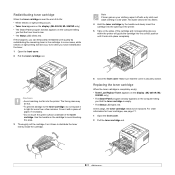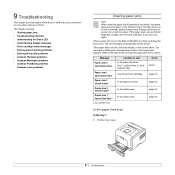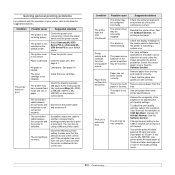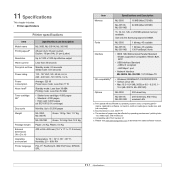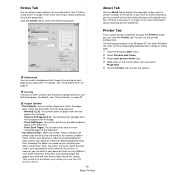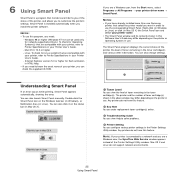Samsung ML 3051N Support Question
Find answers below for this question about Samsung ML 3051N - B/W Laser Printer.Need a Samsung ML 3051N manual? We have 7 online manuals for this item!
Question posted by pradipchoudhary33 on April 8th, 2013
Ml-3051nd Printer Print The One Time Of Two Pages Collect In Paper Tray
when i print the command then printer collect two pages in one time of the paper tray 1. how to solved these problem. pls answer me. its urgent.
Current Answers
Related Samsung ML 3051N Manual Pages
Samsung Knowledge Base Results
We have determined that the information below may contain an answer to this question. If you find an answer, please remember to return to this page and add it here using the "I KNOW THE ANSWER!" button above. It's that easy to earn points!-
General Support
... Screen, What Is It And How Do I Remove It On My SCH-a570? The icon indicates that allows the phone to automatically answer any incoming call after a specific amount of time. Icon, (Blue Box With 2 Yellow A's) On My Screen, What Is It And How Do I Remove It On My SCH-a570? ... -
General Support
The icon indicates that allows the phone to automatically answer any incoming call after a specific amount of time. Auto Answer is a setting that the Auto Answer feature has been activated. On My SCH-A650 I Have An AA Icon, (Blue Box With 2 Yellow A's) On My Screen, What Is It, And How Do I ... -
General Support
The icon indicates that allows the phone to automatically answer any incoming call after a sepcific aount of time. On My SCH-A670 I Have An AA Icon, (Blue Box With 2 Yellow A's) On My Screen, What Is It? On My SCH-A670 I Have An AA ...
Similar Questions
Samsung Ml 2250 Printer Not Printing Even After Changing Toner
Samsung ML 2250 printer not printing even after changing toner
Samsung ML 2250 printer not printing even after changing toner
(Posted by Anonymous-167545 3 years ago)
Poor Print Quality
Hi, my Samsung ML 3051n has started producing all printing results with longitudinal grey/white line...
Hi, my Samsung ML 3051n has started producing all printing results with longitudinal grey/white line...
(Posted by gualo 11 years ago)
Data Does Not Print,blank Pages Appear
data does not print but blank pages appear while giving printing in samsung ml 3471 printer
data does not print but blank pages appear while giving printing in samsung ml 3471 printer
(Posted by rbmintouch 11 years ago)
My Printe Give The Some Error Information. I Need To Solve How Can I Solution
my samsung printer give the some error toner exhausted replace toner. this time how can i solve this...
my samsung printer give the some error toner exhausted replace toner. this time how can i solve this...
(Posted by kubdhasubba12 11 years ago)
Samsung Ml-2851nd. Paper Is Curling When It Comes Out Of Printer. Advice?
(Posted by celestecirone 11 years ago)