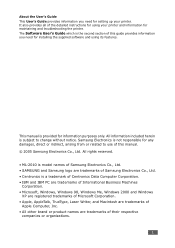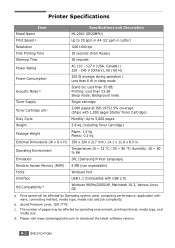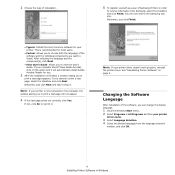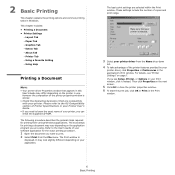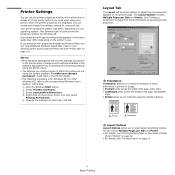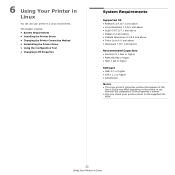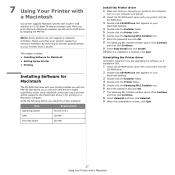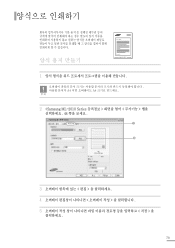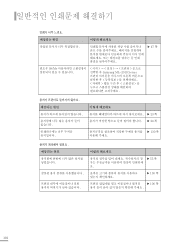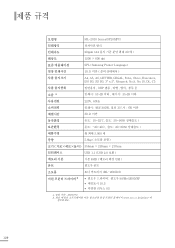Samsung ML-2010 Support Question
Find answers below for this question about Samsung ML-2010 - B/W Laser Printer.Need a Samsung ML-2010 manual? We have 7 online manuals for this item!
Question posted by velindais on August 23rd, 2012
Samsung Ml-2010 Printer Driver For Mac Os X 10.6
I NEED TO INSTALL samsung ml-2010 printer DRIVER FOR MAC OS X 10.6
Current Answers
Related Samsung ML-2010 Manual Pages
Samsung Knowledge Base Results
We have determined that the information below may contain an answer to this question. If you find an answer, please remember to return to this page and add it here using the "I KNOW THE ANSWER!" button above. It's that easy to earn points!-
How to Install your Printer on Mac O.S 10.4 via USB SAMSUNG
How to Install a Network Printer on Mac O.S 10.3 via USB [Step 1] 472. STEP 1. How to Install your Printer on Mac OS 10.3 470. How to Install your Printer on Mac O.S 10.4 via USB -
How to Install a Network Printer on Mac OS 10.3 SAMSUNG
STEP 4. How to Install a Network Printer on Mac OS 10.3 [Step 4] -
How to Install a Network Printer on Mac OS 10.3 SAMSUNG
STEP 5. How to Install a Network Printer on Mac OS 10.3 [Step 5]
Similar Questions
How To Solve The Problem Samsung Printer Ml-2010 Light Online Error Or Toner
save
save
(Posted by FalcoEs 9 years ago)
How To Install Samsung Ml-2510 Printer On Mac Os Lion
(Posted by midosnz 9 years ago)
Paper Jam In My Samsung Ml-2010 Printer
i tried to print something out and the printer must have picked up numerous sheets of paper, the top...
i tried to print something out and the printer must have picked up numerous sheets of paper, the top...
(Posted by daveycairns 10 years ago)
I Need The Printer Driver For Mac Os X 10.2 (i Lost Mine). Help!
I inadvertently deleted my ML-1430 Intallation Kit (GDI_PCL) from my hard drive. I was on the phone ...
I inadvertently deleted my ML-1430 Intallation Kit (GDI_PCL) from my hard drive. I was on the phone ...
(Posted by michaelarose 11 years ago)
Samsung Ml 2010 Error Light On What Does It Mean
can't get rid of the red error light on my samsung ml 2010 printer- any suggestions.
can't get rid of the red error light on my samsung ml 2010 printer- any suggestions.
(Posted by sperdigliozzi 12 years ago)