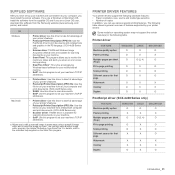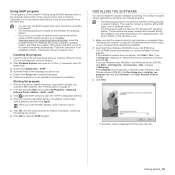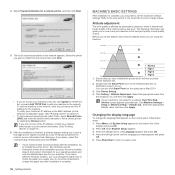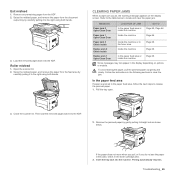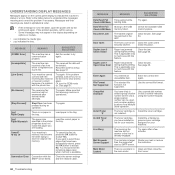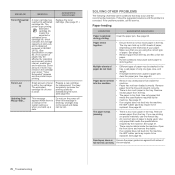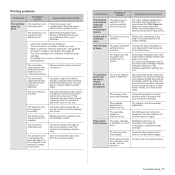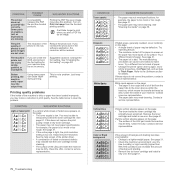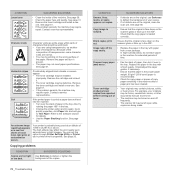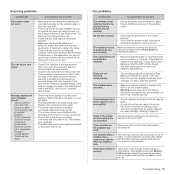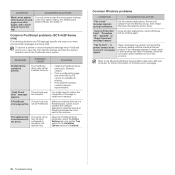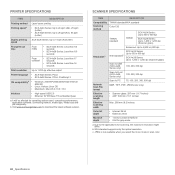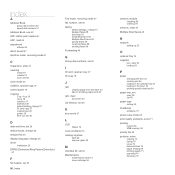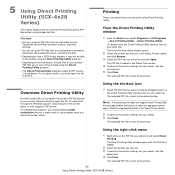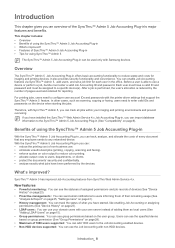Samsung SCX 4828FN - Laser Multi-Function Printer Support and Manuals
Get Help and Manuals for this Samsung item

View All Support Options Below
Free Samsung SCX 4828FN manuals!
Problems with Samsung SCX 4828FN?
Ask a Question
Free Samsung SCX 4828FN manuals!
Problems with Samsung SCX 4828FN?
Ask a Question
Most Recent Samsung SCX 4828FN Questions
I Can't Reset Printer After Date Why It's Show Out Of Range
(Posted by Anonymous-173521 1 year ago)
Having Problem With My Samsung Scx 4828fn. Lsu Hysnc Error Cycle Power
what can I do to remove lsu hsync error cycle power on my Samsung scx 4828fn
what can I do to remove lsu hsync error cycle power on my Samsung scx 4828fn
(Posted by Anonymous-165043 5 years ago)
Samsung 4828fn Printer With Out-bin Full Error
I have a Samsung 4828fn printer displaying a message 'out-bin full'. I can't find any paper jams. Is...
I have a Samsung 4828fn printer displaying a message 'out-bin full'. I can't find any paper jams. Is...
(Posted by davidtansey 8 years ago)
Scx4828fn Samsung Printer Mechine Toner Poweder Refilling Method Disply Plz
(Posted by earnwelltravels 8 years ago)
Samsung Scx 4826 Not Printing
samsung scx 4826 when printing via laptop through wifi it's showing massage manual feeder open / pri...
samsung scx 4826 when printing via laptop through wifi it's showing massage manual feeder open / pri...
(Posted by Free4u 9 years ago)
Samsung SCX 4828FN Videos
Popular Samsung SCX 4828FN Manual Pages
Samsung SCX 4828FN Reviews
We have not received any reviews for Samsung yet.