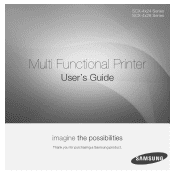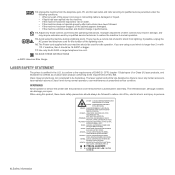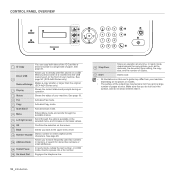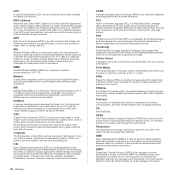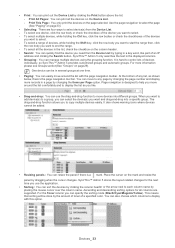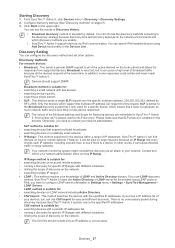Samsung SCX 4828FN Support Question
Find answers below for this question about Samsung SCX 4828FN - Laser Multi-Function Printer.Need a Samsung SCX 4828FN manual? We have 15 online manuals for this item!
Question posted by Free4u on December 4th, 2014
Samsung Scx 4826 Not Printing
samsung scx 4826 when printing via laptop through wifi it's showing massage manual feeder open / printing but actually not printing
Current Answers
Answer #1: Posted by sabrie on December 9th, 2014 10:16 PM
Please visit the link below for the troubleshooting guide
www.techboss.co.za
Related Samsung SCX 4828FN Manual Pages
Samsung Knowledge Base Results
We have determined that the information below may contain an answer to this question. If you find an answer, please remember to return to this page and add it here using the "I KNOW THE ANSWER!" button above. It's that easy to earn points!-
How to Clear Jam in Paper Tray SCX-4725FN SAMSUNG
... Q2. Were you satisfied with this content? Product : Printers & Multifunction > submit Please select answers for all of questions ok Open and close the front cover to Clear Jam in Paper Tray SCX-4725FN STEP 3. SGH-I607 - Configure ActiveSync To Sync Attachments 533. How to resume printing 19151. If no, please tell us why so... -
How to Clear Jam in MP Tray for CLP-510/510N SAMSUNG
...Printers & Multifunction > If the paper is improperly loaded. To resume printing, open and close the right cover. 609. submit Please select answers for CLP-510/510N Jam in Multipurpose Tray SCX-6345N/XAA Content Feedback Q1. Color Laser Printers... of the printer. very dissatisfied very satisfied Q2. Were you print using the Multi-purpose Tray and the printer detects that ... -
How to Use Collation Copy Feature in CLX-3160FN SAMSUNG
Color Multifunction Laser Printers > CLX-3160FN 548. How to Use Collation Copy Feature in CLX-3160FN STEP 2 How to Scan using Samsung Smart Thru 547. How to Use Collation Copy Feature in SCX-5530FN How to Use Collation Copy Feature in CLX-3160FN 549. Product : Printers & Multifunction >
Similar Questions
My Samsung Scx-4826fn Show 'manual Feeder Paper Empty' When I Want To Print.
my samsung scx-4826FN show "Manual Feeder Paper empty" when I want to print regardless of the positi...
my samsung scx-4826FN show "Manual Feeder Paper empty" when I want to print regardless of the positi...
(Posted by DavidSnow 4 years ago)
Where Is The Manual Feeder Tray - I Need To Print Avery 5160 Label
I need to print avery 5160 label and the printer is telling me to do manual feeder but i don't know ...
I need to print avery 5160 label and the printer is telling me to do manual feeder but i don't know ...
(Posted by kjjones3 11 years ago)
When I Want To Print Or Copy There A Message: Out Bin Full Open/close Door. What
(Posted by tearschamgwera 11 years ago)
How Many Pages Does A Samsung Multifunction Scx 4*28fn Tonner Cartilage Yield?
(Posted by Kizitochikuni 12 years ago)