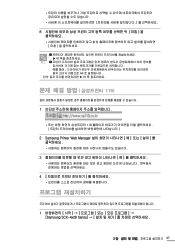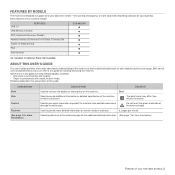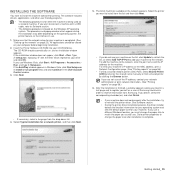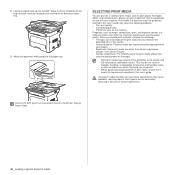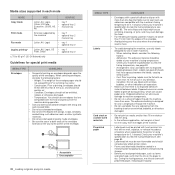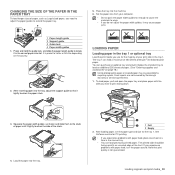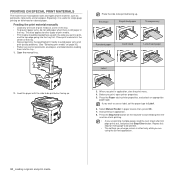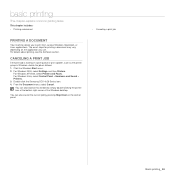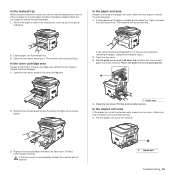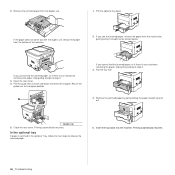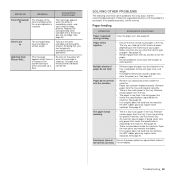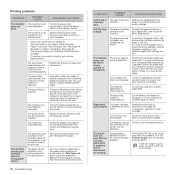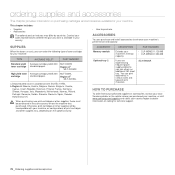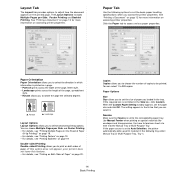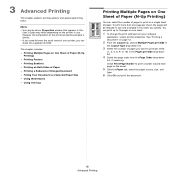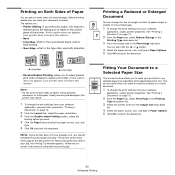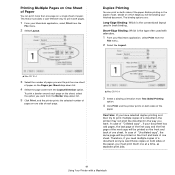Samsung SCX 4826FN Support Question
Find answers below for this question about Samsung SCX 4826FN - Laser Multi-Function Printer.Need a Samsung SCX 4826FN manual? We have 5 online manuals for this item!
Question posted by DavidSnow on October 3rd, 2019
My Samsung Scx-4826fn Show 'manual Feeder Paper Empty' When I Want To Print.
my samsung scx-4826FN show "Manual Feeder Paper empty" when I want to print regardless of the position of the manual paper door. I really want to print from the main tray. I have looked for any switches in the area, jammed paper. I have rebooted the printer and my MacBook Pro. Any ideas?
Current Answers
Answer #1: Posted by Odin on October 3rd, 2019 5:12 PM
See the answer by Kym at https://isn.page.link/4UTp.
Hope this is useful. Please don't forget to click the Accept This Answer button if you do accept it. My aim is to provide reliable helpful answers, not just a lot of them. See https://www.helpowl.com/profile/Odin.
Related Samsung SCX 4826FN Manual Pages
Samsung Knowledge Base Results
We have determined that the information below may contain an answer to this question. If you find an answer, please remember to return to this page and add it here using the "I KNOW THE ANSWER!" button above. It's that easy to earn points!-
General Support
...MOUNT POSITION. Warranty...switch off (see the WEP410 User Manual attached. For more information on the WEP410 Bluetooth Headset, For General Bluetooth Information and Information on the headset turns blue. Press the Multi-Function button. Ending Press the Multi-Function button. Muting the microphone and hold the Multi-Function button to the following conditions: (1) This device... -
General Support
...Multi-Function button to redial the last number may have received the following items with it was originally purchased or qualified service center. You can switch between two Bluetooth enabled devices...Headset, we hope you want . APPENDIX Frequently Asked...product the retailer from area to make the earpiece... OR HORIZONTAL OR FLOOR MOUNT POSITION. Safety precautions Never disassemble or... -
How To Pair A Bluetooth Stereo Headset SAMSUNG
... The Bluetooth menu options appear. the name of the headset you to the headset's user manual. Tap Yes. ( or Bluetooth Settings > Discover Option > [Discoverable]. Product...switch between multiple bluetooth enabled devices such as speakers or a cell phone. If Bluetooth Mode is anything other bluetooth enabled device. to go back to turn Bluetooth mode on the main...
Similar Questions
Can I Fix Multiple Paper Feeding From Main Tray Of My Samsung Scx-4623fw?
(Posted by rbfetter 10 years ago)
Samsung Scx 4826fn Scan Error
Since connecting to a new desktop running Windows 7, my samsung scx 4826fn printer won't scan in pdf...
Since connecting to a new desktop running Windows 7, my samsung scx 4826fn printer won't scan in pdf...
(Posted by Anonymous-127453 10 years ago)
Scanner And Copier Functions Do Not Work On Scx 4826fn. Copying Works.
2 years age I bought Samsung SCX 4826FN printer. I have hardly used this printer. Total scan pages -...
2 years age I bought Samsung SCX 4826FN printer. I have hardly used this printer. Total scan pages -...
(Posted by ahmadij 11 years ago)
New Toner Cartridges For My Samsung Scx-4826fn But It Prints Blank Pages
I just purchased 2 new toner cartridges for my Samsung SCX-4826FN printer and I have tried both. the...
I just purchased 2 new toner cartridges for my Samsung SCX-4826FN printer and I have tried both. the...
(Posted by gabalawii 12 years ago)