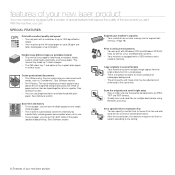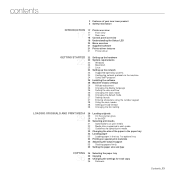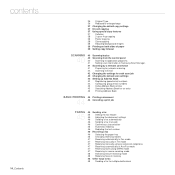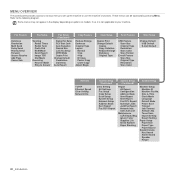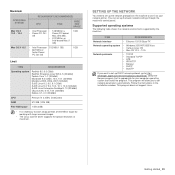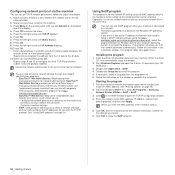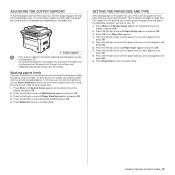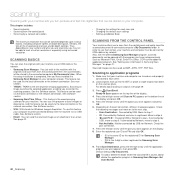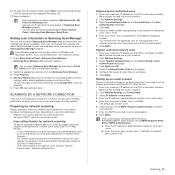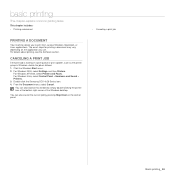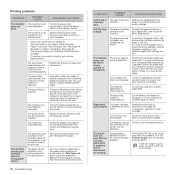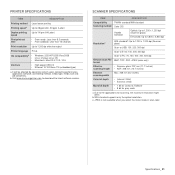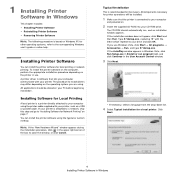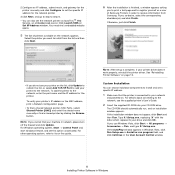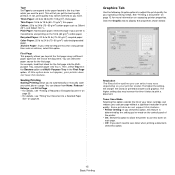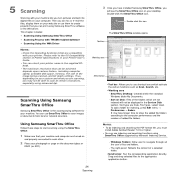Samsung SCX 4826FN Support Question
Find answers below for this question about Samsung SCX 4826FN - Laser Multi-Function Printer.Need a Samsung SCX 4826FN manual? We have 5 online manuals for this item!
Question posted by Anonymous-127453 on December 26th, 2013
Samsung Scx 4826fn Scan Error
Since connecting to a new desktop running Windows 7, my samsung scx 4826fn printer won't scan in pdf format. When I try to scan to local PC from the control panel on the printer it keeps stating "unavailable" even though it prints fine. From "control panel"devices and printers, there are 4 scan formats (e.g. TIF, JPG) but no pdf option. When connected to my old desktop running Windows XP home it had not problem scanning pdf files
Current Answers
Related Samsung SCX 4826FN Manual Pages
Samsung Knowledge Base Results
We have determined that the information below may contain an answer to this question. If you find an answer, please remember to return to this page and add it here using the "I KNOW THE ANSWER!" button above. It's that easy to earn points!-
General Support
... the phone, press S tart > When synchronization is relocated off , connect the device using the included USB cable. If you utilize File Encryption on -screen prompts, if available, to verify that SAMSUNG USB Composite Device is listed. The Download Tool will only function correctly under Windows XP This Downloader Tool is listed. Since the handset should already... -
General Support
... an upgrade to manually disable the connection, click Start, All Programs, Microsoft ActiveSync File, Connection Settings , remove the checkmark from Allow USB Connections , and click To complete the process, click The SCH-I760 will not permit a reflash. SCH-I760 XP/2000 Upgrade Tool This upgrader will only function correctly Windows XP/2000 Installation Of Microsoft ActiveSync 4.5 Microsoft... -
General Support
... connection settings. Open ActiveSync/Select File/Select Connection Settings...desktop PC. Open Standalone LBS Supported & At this CE07 update for details of the software version on the handset, please ensure data is not compatible with the update. Remove the data cable from the device. For more information on Operating Systems Running x32 bit Microsoft Windows XP ( Home...
Similar Questions
My Samsung Scx-4826fn Show 'manual Feeder Paper Empty' When I Want To Print.
my samsung scx-4826FN show "Manual Feeder Paper empty" when I want to print regardless of the positi...
my samsung scx-4826FN show "Manual Feeder Paper empty" when I want to print regardless of the positi...
(Posted by DavidSnow 4 years ago)
Samsung Scx-4521f How To Scan Pdf Files
(Posted by mlanveer 10 years ago)
Putting Scanned Pages Into One Pdf. File.
I put several pages into the feeder tray and scan, but they all go into seperate single files. I nee...
I put several pages into the feeder tray and scan, but they all go into seperate single files. I nee...
(Posted by woycit 11 years ago)
Scanner And Copier Functions Do Not Work On Scx 4826fn. Copying Works.
2 years age I bought Samsung SCX 4826FN printer. I have hardly used this printer. Total scan pages -...
2 years age I bought Samsung SCX 4826FN printer. I have hardly used this printer. Total scan pages -...
(Posted by ahmadij 11 years ago)
New Toner Cartridges For My Samsung Scx-4826fn But It Prints Blank Pages
I just purchased 2 new toner cartridges for my Samsung SCX-4826FN printer and I have tried both. the...
I just purchased 2 new toner cartridges for my Samsung SCX-4826FN printer and I have tried both. the...
(Posted by gabalawii 12 years ago)