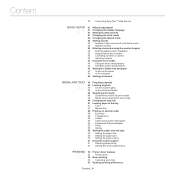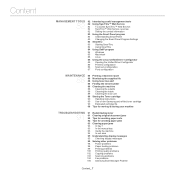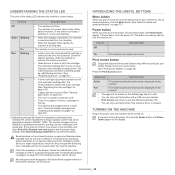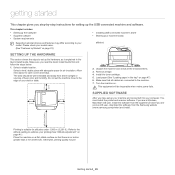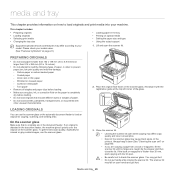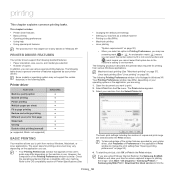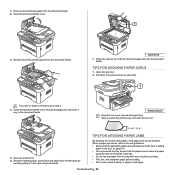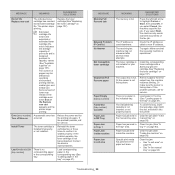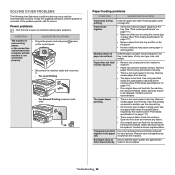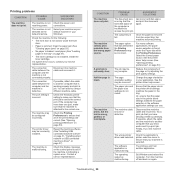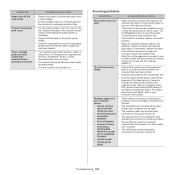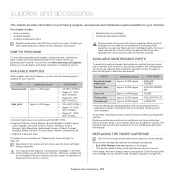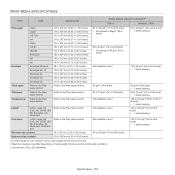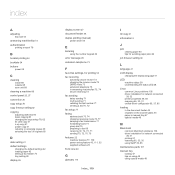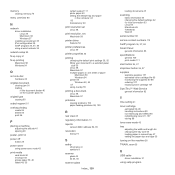Samsung SCX-4623FW Support Question
Find answers below for this question about Samsung SCX-4623FW.Need a Samsung SCX-4623FW manual? We have 7 online manuals for this item!
Question posted by rbfetter on February 20th, 2014
Can I Fix Multiple Paper Feeding From Main Tray Of My Samsung Scx-4623fw?
The person who posted this question about this Samsung product did not include a detailed explanation. Please use the "Request More Information" button to the right if more details would help you to answer this question.
Current Answers
Related Samsung SCX-4623FW Manual Pages
Samsung Knowledge Base Results
We have determined that the information below may contain an answer to this question. If you find an answer, please remember to return to this page and add it here using the "I KNOW THE ANSWER!" button above. It's that easy to earn points!-
SGH-I607 - Configure ActiveSync To Sync Attachments SAMSUNG
... Sync Attachments Configure ActiveSync To Sync Attachments 1. very dissatisfied very satisfied Q2. submit Please select answers for "Include file attachments" 5. Go to Clear Jam in Paper Tray SCX-4725FN Content Feedback Q1. Tell us what you satisfied with this content? Highlight E-mail and click Settings 4. SGH-I607 - How to Tools and select Options... -
How to Clear Jam in Paper Tray SCX-4725FN SAMSUNG
... improve the content. Product : Printers & Multifunction > Open and close the front cover to Clear Jam in Paper Exit Area SCX-6345N/XAA Content Feedback Q1. Were you satisfied with this content? SGH-I607 - submit Please select answers for all of questions ok How to Clear Jam in Paper Tray SCX-4725FN STEP 3. very dissatisfied very... -
How to Clear Jam in MP Tray for CLP-510/510N SAMSUNG
... Clear Jam in Multipurpose Tray SCX-6345N/XAA Content Feedback Q1. submit Please select answers for CLP-510/510N Jam in MP Tray for all of the printer. Color Laser Printers > If no paper or the paper is not feeding properly, pull the paper out of questions ok CLP-510N 608. Product : Printers & Multifunction > How to...
Similar Questions
Samsung Xpress M2880fw Trouble With Paper Feeded
keep getting message manual feed empty. Not set on manual. Says printing......then load paper messag...
keep getting message manual feed empty. Not set on manual. Says printing......then load paper messag...
(Posted by Anonymous-160900 7 years ago)
Samsung Scx 4623fw Fax Tone
Samsung SCX 4623FW fax/printer. 3rd day of unable to receive fax. (. Fax rings and emits the "handsh...
Samsung SCX 4623FW fax/printer. 3rd day of unable to receive fax. (. Fax rings and emits the "handsh...
(Posted by arkwater 8 years ago)
Printer Says Manual Paper Feed Empty
In the middle of printing a bunch of work policies our printer says manual paper feed empty. We have...
In the middle of printing a bunch of work policies our printer says manual paper feed empty. We have...
(Posted by jetskimama123 10 years ago)
How Can I Installwirless Printer Scx 4623fw With My Imac My Imac ????
(Posted by bob9900 10 years ago)