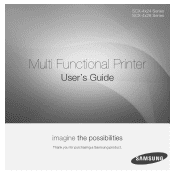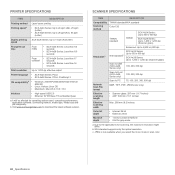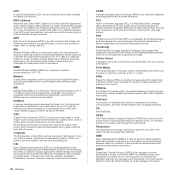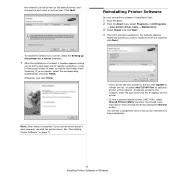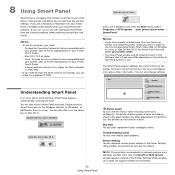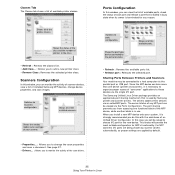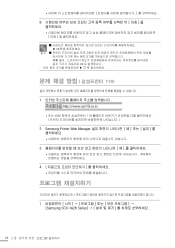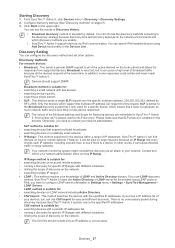Samsung SCX 4828FN Support Question
Find answers below for this question about Samsung SCX 4828FN - Laser Multi-Function Printer.Need a Samsung SCX 4828FN manual? We have 15 online manuals for this item!
Question posted by earnwelltravels on May 9th, 2015
Scx4828fn Samsung Printer Mechine Toner Poweder Refilling Method Disply Plz
The person who posted this question about this Samsung product did not include a detailed explanation. Please use the "Request More Information" button to the right if more details would help you to answer this question.
Current Answers
Related Samsung SCX 4828FN Manual Pages
Samsung Knowledge Base Results
We have determined that the information below may contain an answer to this question. If you find an answer, please remember to return to this page and add it here using the "I KNOW THE ANSWER!" button above. It's that easy to earn points!-
How To Perform A Wireless Printer Installation SAMSUNG
... method for your network. (WEP/WPA/WPA2) security key for the printer. to visit the Download Center or click Downloads on the link below to access this guide. Before starting the installation we recommend that you have the needed information and downloads, go to Step 2 "Install The Print Driver" Color Multifunction Laser Printers... -
How to Replace Imaging Unit in CLX-3160FN SAMSUNG
How to Replace Toner Cartridges in CLX-3160FN How to Replace Waste Toner Tank in CLX-3160FN 266. How to Replace Imaging Unit in CLX-3160FN STEP 6 STEP 7 STEP 8 How to Replace Imaging Unit in CLX-3160FN 264. Product : Printers & Multifunction > CLX-3160FN 265. Color Multifunction Laser Printers > -
How to Remove fuser unit CLP-510-510N SAMSUNG
How to Remove fuser unit CLP-510-510N Open left cover and press down firmly until the toner cartridges are ejected. 274. Open the left cover How to Load Paper SCX-4725FN 273. Product : Printers & Multifunction > Color Laser Printers > How to replace Fuser Unit CLP-600N/650N CLP-510N 553.
Similar Questions
My Samsung Scx4828fn Printer Is Displying The Massage System Error Cycle Power
(Posted by mailmeprinter 9 years ago)
Black And White Multifunction Printers: Why Does Scx-4521f Displays Toner Low
or Toner Empty message?
or Toner Empty message?
(Posted by F3NELdaiva 10 years ago)
Rectify The Problem 'system Error Cycle Power'
Samsung SCX4828FN Printer showing the error and not function at all.
Samsung SCX4828FN Printer showing the error and not function at all.
(Posted by rubitiwgl 12 years ago)
I Am Using Samsung Scx-4521f Model From 3 Mths.which Toner May I Use Tellme Plz.
(Posted by sandijsp 12 years ago)
Invalid Toner Message
I keep getting invalid toner message after replacing toner with a valid d2092s on scX4828fn printer....
I keep getting invalid toner message after replacing toner with a valid d2092s on scX4828fn printer....
(Posted by mawuenaA 12 years ago)