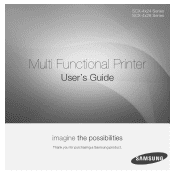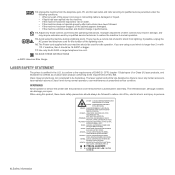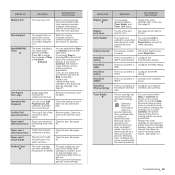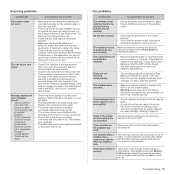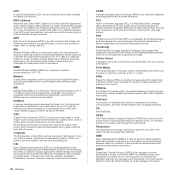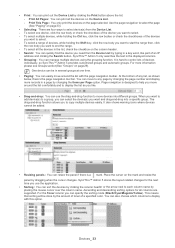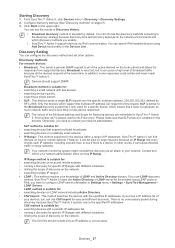Samsung SCX 4828FN Support Question
Find answers below for this question about Samsung SCX 4828FN - Laser Multi-Function Printer.Need a Samsung SCX 4828FN manual? We have 15 online manuals for this item!
Question posted by mawuenaA on June 13th, 2011
Invalid Toner Message
I keep getting invalid toner message after replacing toner with a valid d2092s on scX4828fn printer. What is the solution?
Current Answers
Related Samsung SCX 4828FN Manual Pages
Samsung Knowledge Base Results
We have determined that the information below may contain an answer to this question. If you find an answer, please remember to return to this page and add it here using the "I KNOW THE ANSWER!" button above. It's that easy to earn points!-
General Support
...from other than 10% of the device. When using your headset while driving,...bending or sitting on , press and hold the Multifunction button until the red indicator light turns blue....Multi-function button to repair it should not be disposed with your headset responds slowly, stops responding, or freezes, press the RESET button on hold [+] or [-] to the cost of repair and/or replacement... -
General Support
...use your headset on , press and hold the Multi-function button until the blue indicator light flashes 4 times. Warranty and parts replacement Samsung warrants this product as this may not ...1310 safety requirements. Industry Canada IC ID: 649E-WEP300 Operation is a complex piece of the device. The term "IC:" before entering Standby mode. Electronic Equipment) This marking shown on a ... -
General Support
... safe recycling. Only use of this product Specifications Bluetooth® Warranty and parts replacement Samsung warrants this headset has met UL 1310 safety requirements. Business users should contact... device in . Top Put the adapter into the jack on it is a registered trademark of your phone. You can damage performance and reduce battery life. Press and hold the Multi-function ...
Similar Questions
Samsung Scx-4521 Service Manual
Require Samsung SCX-4521 Laser multi function printer service manual for repair purpose.
Require Samsung SCX-4521 Laser multi function printer service manual for repair purpose.
(Posted by sdargar 10 years ago)
How Do I Activate The Scanning Function Of The Samsung Scx-4623fw Printer
(Posted by johnrou 12 years ago)
Samsung Scx 4828fn
We have samsung 4828fn 2008 model I have getting massage invalid toner
We have samsung 4828fn 2008 model I have getting massage invalid toner
(Posted by sreepooja94 12 years ago)
Cartridge Counter Reset
Hello. We have a Samsung multifunctions fax scx-4828fn. We replaced the cartridge when the machine w...
Hello. We have a Samsung multifunctions fax scx-4828fn. We replaced the cartridge when the machine w...
(Posted by phuongtran 12 years ago)
Invalid Toner
Hi, Just bought a new toner MLT D209L and printer shows invalid toner. How to solve please. Thx
Hi, Just bought a new toner MLT D209L and printer shows invalid toner. How to solve please. Thx
(Posted by yogenmg 12 years ago)