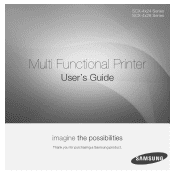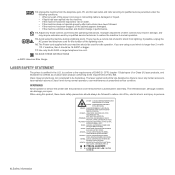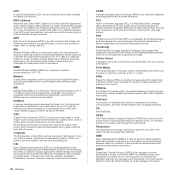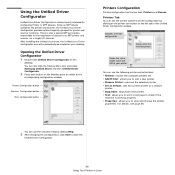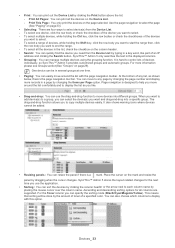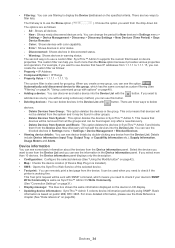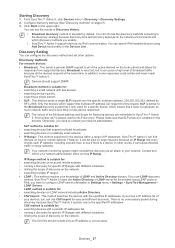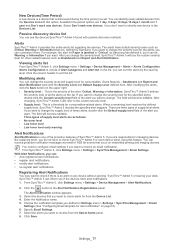Samsung SCX 4828FN Support Question
Find answers below for this question about Samsung SCX 4828FN - Laser Multi-Function Printer.Need a Samsung SCX 4828FN manual? We have 15 online manuals for this item!
Question posted by yogenmg on September 9th, 2011
Invalid Toner
Hi, Just bought a new toner MLT D209L and printer shows invalid toner. How to solve please.
Thx
Current Answers
Related Samsung SCX 4828FN Manual Pages
Samsung Knowledge Base Results
We have determined that the information below may contain an answer to this question. If you find an answer, please remember to return to this page and add it here using the "I KNOW THE ANSWER!" button above. It's that easy to earn points!-
General Support
... with any other commercial wastes for this may be co-located or operating in . Otherwise, press the Multi-function button to make changes or modify the device in the charging case. Press and hold the Multifunction button until both blue and red indicator lights flash. Operation is less than the adapter provided. It does... -
General Support
... a private link between calls by a typical mobile phone. Other trademarks and trade names are no obstructions (including parts of such marks by pressing the Multi-Function button. The device and its appointed maintenance company is in the User Guide, the user may not have the following items with your headset: Charging Cradle Travel... -
General Support
...is waiting for any loss or damage incurred in shipping. Otherwise, press the Multi-function button to the headset can damage your headset responds slowly, stops responding, or ... call features Safety approvals UL certified travel adapter for environmentally safe recycling. The device and its antenna must accept any warranty Correct disposal of defects in progress. ...
Similar Questions
Clx-3305fn Printer Shows Scanner Locked On Power On. Please Advise How To Clear
CLX-3305fw printer shows scanner locked on power on.Please advise how to clear this error.
CLX-3305fw printer shows scanner locked on power on.Please advise how to clear this error.
(Posted by donaldunser 10 years ago)
The Multifunctional Samsung Printer Shows The Problem Is Jam 1 Or Install
toner. what is the solution ?
toner. what is the solution ?
(Posted by Ellrah 10 years ago)
Rectify The Problem 'system Error Cycle Power'
Samsung SCX4828FN Printer showing the error and not function at all.
Samsung SCX4828FN Printer showing the error and not function at all.
(Posted by rubitiwgl 12 years ago)
Cartridge Counter Reset
Hello. We have a Samsung multifunctions fax scx-4828fn. We replaced the cartridge when the machine w...
Hello. We have a Samsung multifunctions fax scx-4828fn. We replaced the cartridge when the machine w...
(Posted by phuongtran 12 years ago)
Invalid Toner Message
I keep getting invalid toner message after replacing toner with a valid d2092s on scX4828fn printer....
I keep getting invalid toner message after replacing toner with a valid d2092s on scX4828fn printer....
(Posted by mawuenaA 12 years ago)