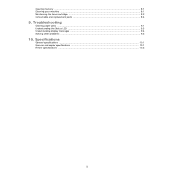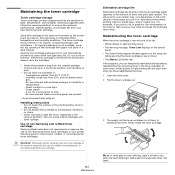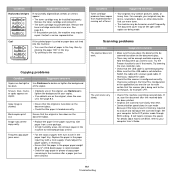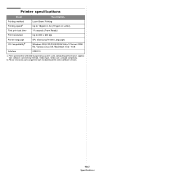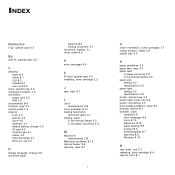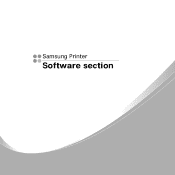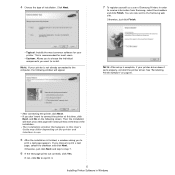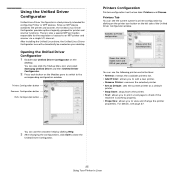Samsung SCX-4300 Support Question
Find answers below for this question about Samsung SCX-4300 - SCX 4300 B/W Laser.Need a Samsung SCX-4300 manual? We have 7 online manuals for this item!
Question posted by Ellrah on February 10th, 2014
The Multifunctional Samsung Printer Shows The Problem Is Jam 1 Or Install
toner. what is the solution ?
Current Answers
Related Samsung SCX-4300 Manual Pages
Samsung Knowledge Base Results
We have determined that the information below may contain an answer to this question. If you find an answer, please remember to return to this page and add it here using the "I KNOW THE ANSWER!" button above. It's that easy to earn points!-
General Support
Install the palm applications one at a time. You should not synchronize multiple devices unless they are the exact same hardware device. (This is a problem, it can be to beam your Address Book, Memo Pad, Todo lists, etc from the old handset to the correct device or profile. That way, if there is especially true with PDA... -
General Support
..., Select All, click Edit, and Copy. If you have previous information that the device was installed on your C drive, Program Files, and the Palm folder. If you have old palm information..., open the Palm Desktop software. I Am Having Problems Syncing My I330, Can You Help Me? Double click on . Install the USB driver and restart the PC. Click on Start, Settings,... -
General Support
... be clicked again after the program is finished downloading.) On the License Agreement window, check the button "I Install Microsoft's ActiveSync For My SGH-i607? What Applications And Devices Are Compatible With Microsoft's ActiveSync 4.5? Outlook will install first, followed by performing any of the page again and click Accept and Download. Scroll towards the...
Similar Questions
Clx-3305fn Printer Shows Scanner Locked On Power On. Please Advise How To Clear
CLX-3305fw printer shows scanner locked on power on.Please advise how to clear this error.
CLX-3305fw printer shows scanner locked on power on.Please advise how to clear this error.
(Posted by donaldunser 10 years ago)
How To Reset Samsung Scx-4300 Toner Empty Replace Toner Problems
(Posted by nyNejan 10 years ago)
Printer Does Not Print After Installation
Samsung Laser MFP SCX 340xF after proper installation on Windows 7 says: The service of "active di...
Samsung Laser MFP SCX 340xF after proper installation on Windows 7 says: The service of "active di...
(Posted by thtreese 10 years ago)
Sumsung Scx 4300 Toner Exhasuated Problem Solution
(Posted by supercyberrewa 11 years ago)
Samsing Scx-4300 Toner Proplem
i have refilled my toner and when i put it in my printer it gives me a message saying ( Toner empty...
i have refilled my toner and when i put it in my printer it gives me a message saying ( Toner empty...
(Posted by foda2010 12 years ago)