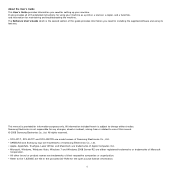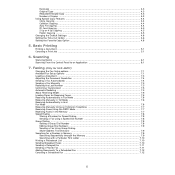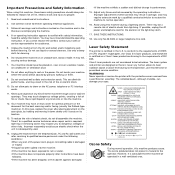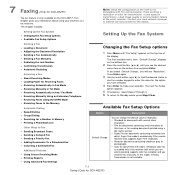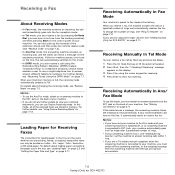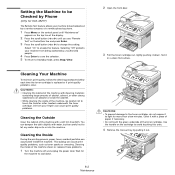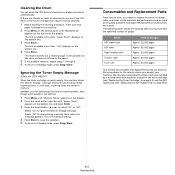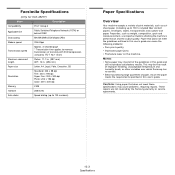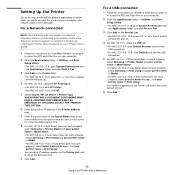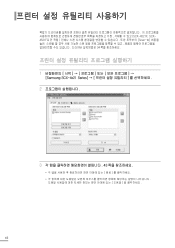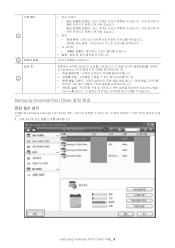Samsung SCX-4521FG Support Question
Find answers below for this question about Samsung SCX-4521FG - B/W Laser - All-in-One.Need a Samsung SCX-4521FG manual? We have 7 online manuals for this item!
Question posted by sdargar on October 8th, 2013
Samsung Scx-4521 Service Manual
Require Samsung SCX-4521 Laser multi function printer service manual for repair purpose.
Current Answers
Answer #1: Posted by TechSupport101 on October 8th, 2013 7:26 AM
Hi, you can download an all in one here:
thank you!
http://www.manualslib.com/manual/410349/Samsung-Scx-4521fg-B-W-Laser-All-In-One.html?page=119
thank you!
http://www.manualslib.com/manual/410349/Samsung-Scx-4521fg-B-W-Laser-All-In-One.html?page=119
Answer #2: Posted by TechSupport101 on October 8th, 2013 7:26 AM
Hi, you can download an all in one here:
thank you!
http://www.manualslib.com/manual/410349/Samsung-Scx-4521fg-B-W-Laser-All-In-One.html?page=119
thank you!
http://www.manualslib.com/manual/410349/Samsung-Scx-4521fg-B-W-Laser-All-In-One.html?page=119
Related Samsung SCX-4521FG Manual Pages
Samsung Knowledge Base Results
We have determined that the information below may contain an answer to this question. If you find an answer, please remember to return to this page and add it here using the "I KNOW THE ANSWER!" button above. It's that easy to earn points!-
General Support
... ports in Device Manager. Functioning Properly All Firewall... requre a manual install. Since...purposes, the device should display a message "Formatting, Please Wait..." I Try To Run The Tool In Vista, My Device...Requirements COMPUTER Desktop/Laptop Computer Running 32bit Versions Of Either Microsoft Windows Vista w/Service Pack 2 or Microsoft Windows XP w/Service Pack 2 Windows phone Device... -
General Support
... into the electrical outlet. see the WEP300 User Manual, Quick Start Guide and Specifications Sheet attached. &... or modify the device in progress. worldwide. Bring the headset to an authorized service center to repair it was performed...device must recharge the battery. Press the Multi-function button to: Answer an incoming call Redial the last number called Press and hold the Multi-function... -
General Support
...devices. phone will find the Samsung WEP210 headset and ask if Say the name of 2 tones 4 hours * in the radio phone, not expressly approved by Samsung, will turn blue. Remove the travel adapter into the jack on your country or service provider. storage at www.bluetooth.com. Press and hold the Multi-Function... or a qualified service Please see the WEP210 User Manual and Quick Start ...
Similar Questions
My Samsung Scx-4826fn Show 'manual Feeder Paper Empty' When I Want To Print.
my samsung scx-4826FN show "Manual Feeder Paper empty" when I want to print regardless of the positi...
my samsung scx-4826FN show "Manual Feeder Paper empty" when I want to print regardless of the positi...
(Posted by DavidSnow 4 years ago)
Scx
My device get slu error code how can i repair it cuz there isn't any repair shop near here pls help ...
My device get slu error code how can i repair it cuz there isn't any repair shop near here pls help ...
(Posted by Mohamadtaheri1337 9 years ago)
How Can I Receive Fax From Scx-340x Printer And Fax Machine
My fax machine does not receive fax from sender, machine dial tone ringing and in the panel document...
My fax machine does not receive fax from sender, machine dial tone ringing and in the panel document...
(Posted by ismirlee 9 years ago)
Misprint On Left Or Right Side ?
Hi.. I've a Sam. SCX 4521 f printer. this printer is giving misprint from right and left side.. and ...
Hi.. I've a Sam. SCX 4521 f printer. this printer is giving misprint from right and left side.. and ...
(Posted by maddyismad 11 years ago)
Scx 4521 Top Body Damaged Where I Purchase It
i purchase one scx 4521 F samsung mfd printer and it was damaged by accidently hence i want to purch...
i purchase one scx 4521 F samsung mfd printer and it was damaged by accidently hence i want to purch...
(Posted by jaisendilg 12 years ago)