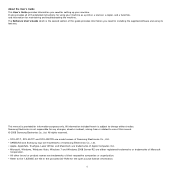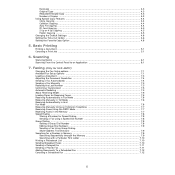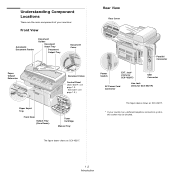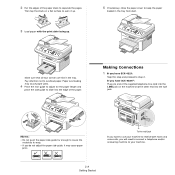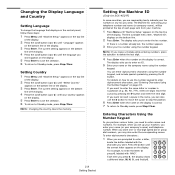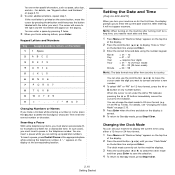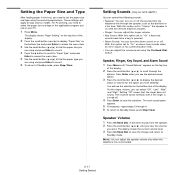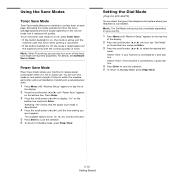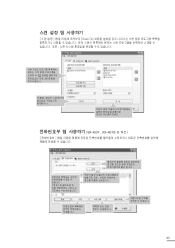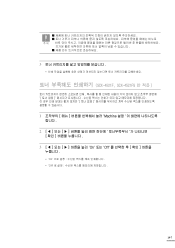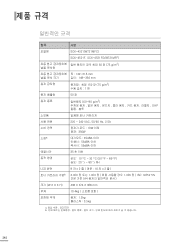Samsung SCX-4521FG Support Question
Find answers below for this question about Samsung SCX-4521FG - B/W Laser - All-in-One.Need a Samsung SCX-4521FG manual? We have 7 online manuals for this item!
Question posted by Mohamadtaheri1337 on July 18th, 2014
Scx
My device get slu error code how can i repair it cuz there isn't any repair shop near here pls help me
Current Answers
Related Samsung SCX-4521FG Manual Pages
Samsung Knowledge Base Results
We have determined that the information below may contain an answer to this question. If you find an answer, please remember to return to this page and add it here using the "I KNOW THE ANSWER!" button above. It's that easy to earn points!-
General Support
... From A PC Download Through Provider Services Via Bluetooth From Another Phone WARNING: Do NOT disconnect the USB cable from both devices to pair the phones (the default code is a list of the USB cable into the handset Accessories/Power Cable connector When the handset has established an active connection... -
General Support
...on Paste to Copy all areas. selected as one of those formats. handset to pair devices (default pass code is "0000") Browse for purchase or use in standby mode, activate Bluetooth by turning ... the phone's Bluetooth visibility to on On the phone with the PC Exchange PIN code(s) on the desired Bluetooth device's "Tap to play some images, music (including ringtones) and other phone ... -
General Support
... Set the phone's Bluetooth visibility to configuration, specifications and instructions of the Non-Samsung device please contact the manufacturer of those formats. MP3 Transfer Methods From a Memory Card From...the steps below for new Bluetooth devices Press the phone name (SCH-R351) Exchange the PIN Codes on both devices to pair the phones (the default code is "0000") Using Windows explorer...
Similar Questions
Hello My Samsung Scx 4300 Printer Lus Error Display For Screen
(Posted by manish123 9 years ago)
Add Paper No Paper
I am using samsung scx 4521f mf printer. Even if I load papers in the tray, it says "Add Paper No Pa...
I am using samsung scx 4521f mf printer. Even if I load papers in the tray, it says "Add Paper No Pa...
(Posted by gkmsurendar 9 years ago)
How Can I Receive Fax From Scx-340x Printer And Fax Machine
My fax machine does not receive fax from sender, machine dial tone ringing and in the panel document...
My fax machine does not receive fax from sender, machine dial tone ringing and in the panel document...
(Posted by ismirlee 9 years ago)
Samsung Scx-4521 Service Manual
Require Samsung SCX-4521 Laser multi function printer service manual for repair purpose.
Require Samsung SCX-4521 Laser multi function printer service manual for repair purpose.
(Posted by sdargar 10 years ago)
I Have Missed Cd Installer For Samsung Scx 4300 Monochrome Laser Multifunction .
how can i install the driver from thru net. kindly help. urgent.
how can i install the driver from thru net. kindly help. urgent.
(Posted by licsakthivel107 11 years ago)