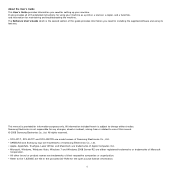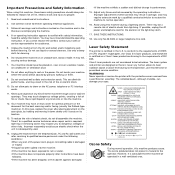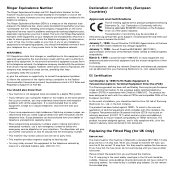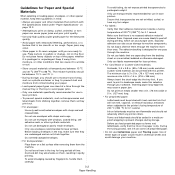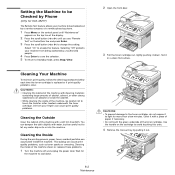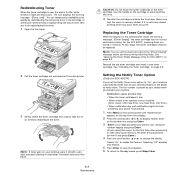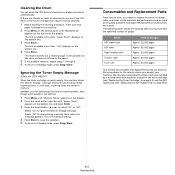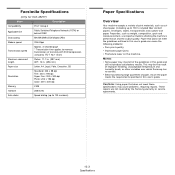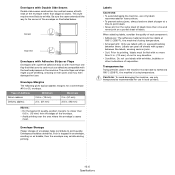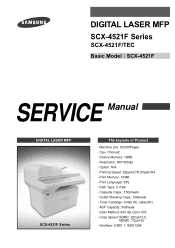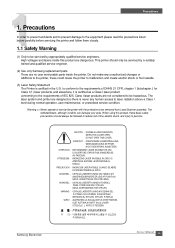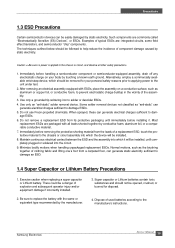Samsung SCX4521F Support Question
Find answers below for this question about Samsung SCX4521F - B/W Laser - All-in-One.Need a Samsung SCX4521F manual? We have 8 online manuals for this item!
Question posted by jaisendilg on December 19th, 2011
Scx 4521 Top Body Damaged Where I Purchase It
i purchase one scx 4521 F samsung mfd printer and it was damaged by accidently hence i want to purchase the top portion of mfd printer where i do purchase it and how to purchase to assemble a new top.
Current Answers
Related Samsung SCX4521F Manual Pages
Samsung Knowledge Base Results
We have determined that the information below may contain an answer to this question. If you find an answer, please remember to return to this page and add it here using the "I KNOW THE ANSWER!" button above. It's that easy to earn points!-
How To Reset And Pair Your Remote SAMSUNG
... Battery 19415. Turn off your remote at least twice, the remote control is not working, and is still under the manufactures warranty, click here to purchase a new remote. 21604. The reset is complete. LED TV > Important: If after replacing the batteries and resetting and pairing your TV by touching the... -
General Support
...enhanced features. your Bluetooth phone to discover Bluetooth devices. Enter a passkey or PIN, 0000 (4 ...'Setup', 'Connect', or 'Bluetooth' menu on your body) between 2 calls) your first responsibility. a second ...the call list. Make sure you want to rain or other than the...the side of the indicator light ). you can damaged performance and reduce battery life). not hold the... -
General Support
How Do I Purchase A New SIM Card? Service Provider Contact Information If your SIM Card is lost or not working properly, we refer you to your GSM Service Provider for informaiton on obtaining a replacement. Your Service Provider will be able to assist with obtaining a replacement and will have details on any possible charges.
Similar Questions
Why Samsung Scx 4521 Keep Warming Up
(Posted by Keviat 10 years ago)
Ipad Ios 6 Printing With A Scx-340w
Is This Printer Compatible With Air Printin
My iPad iOS 6 is unable to find the printer. What can I do? thank you
My iPad iOS 6 is unable to find the printer. What can I do? thank you
(Posted by Prada2rv 10 years ago)
I Have Missed Cd Installer For Samsung Scx 4300 Monochrome Laser Multifunction .
how can i install the driver from thru net. kindly help. urgent.
how can i install the driver from thru net. kindly help. urgent.
(Posted by licsakthivel107 11 years ago)
When An Error Occurs Device Cannot Open The Scx-4521f Series Whilerunning Spftwa
while running the software an error occurs cannot open the deivice samsung scx-4521 series.
while running the software an error occurs cannot open the deivice samsung scx-4521 series.
(Posted by prabhasini 12 years ago)