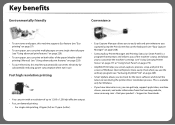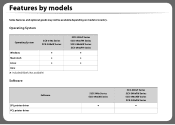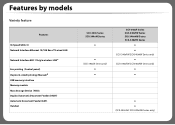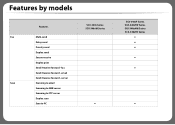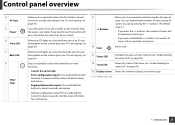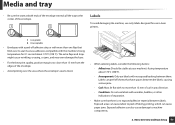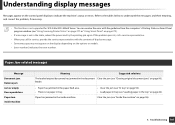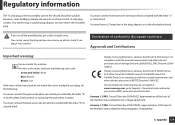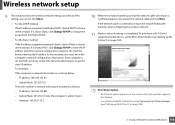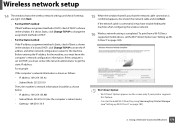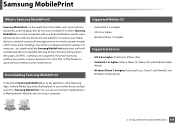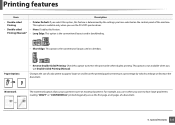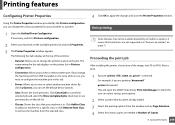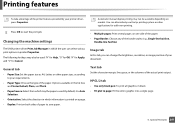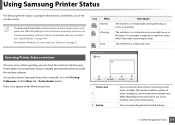Samsung SCX-3405FW Support Question
Find answers below for this question about Samsung SCX-3405FW.Need a Samsung SCX-3405FW manual? We have 5 online manuals for this item!
Question posted by Prada2rv on May 30th, 2013
Ipad Ios 6 Printing With A Scx-340w Is This Printer Compatible With Air Printin
My iPad iOS 6 is unable to find the printer. What can I do?
thank you
Current Answers
Answer #1: Posted by TommyKervz on May 30th, 2013 11:52 PM
Greetings - Well if your printer model is SCX-340W and not SCX-3405FW, then it unfortunately not AirPrint enable and that should be the reason why it would not work out (SCX-3405FW is AirPrint enabled).
below is an article that may still help you to AirPrint from a non-Airprint enabled printer -
http://macintoshhowto.com/ipod/how-to-print-to-a-non-airprint-printer-from-your-ipod-ipad-or-iphone.html
Hope this helps
below is an article that may still help you to AirPrint from a non-Airprint enabled printer -
http://macintoshhowto.com/ipod/how-to-print-to-a-non-airprint-printer-from-your-ipod-ipad-or-iphone.html
Hope this helps
Related Samsung SCX-3405FW Manual Pages
Samsung Knowledge Base Results
We have determined that the information below may contain an answer to this question. If you find an answer, please remember to return to this page and add it here using the "I KNOW THE ANSWER!" button above. It's that easy to earn points!-
General Support
... (YYDDMM_01/XAA). Do not press any potential issues with the USB firmware update that are unable to create a firmware update disc or cannot upgrade the firmware using the CD Method: A ...the file to your CD burner to create the update disc will be connected to a compatible TV or display device. The unzipped file will result in the player, and close automatically and a "Menu ... -
How To Perform A Wireless Printer Installation SAMSUNG
... to the back of the printer to Print, and then click Next on the Printers Not Found dialog. the connections are selected, click Next Now that the printer is powered on and displays Ready to your network. The dialog displays the available networks by double-clicking any connected devices. You may need to... -
How To Perform A Wireless Printer Installation (Apple AirPort) SAMSUNG
... appears) Select Printing in the Printer & Set A Default Printer that we can also access the System Preferences by clicking System Preferences on the left. (Printer Browser dialog appears) To remove the Default Printer, highlight the printer and then click the minius (-). Printer now appears in the Printer & Add the IP Address of the screen. Product : Printers & Multifunction >...
Similar Questions
Printer Does Not Want To Print
Dont have a manual and printer dores not want to print, seems to show copy only
Dont have a manual and printer dores not want to print, seems to show copy only
(Posted by felicity23011 9 years ago)
Is Samsung Scx-340xfw Compatible With Windows 7?
(Posted by bmacleod03 10 years ago)
How To Get The Samsung Printer Recognised By An Ipad.
how do i get the ipad to recognise this samsung printer
how do i get the ipad to recognise this samsung printer
(Posted by pchklar 11 years ago)
Chattering Noise Of Scanner Of Samsung Scx 4500 Printer
Hello, the scanner of my Samsung SCX 4500 printer systematically produces a chattering noise after ...
Hello, the scanner of my Samsung SCX 4500 printer systematically produces a chattering noise after ...
(Posted by michaelhoff 11 years ago)
Is Possible So Connect Scx-4623t Direct To Isdn Phone Line?
Thanks For Answer
(Posted by pleterski 12 years ago)