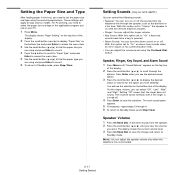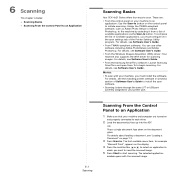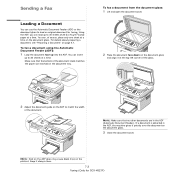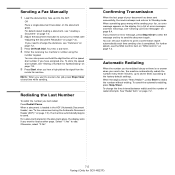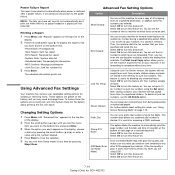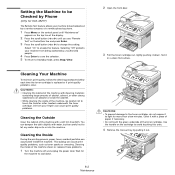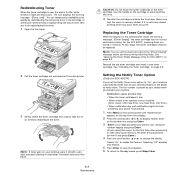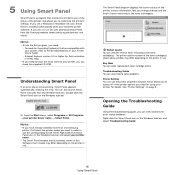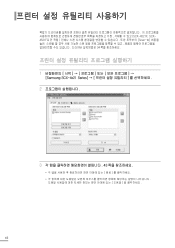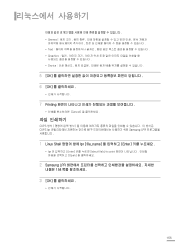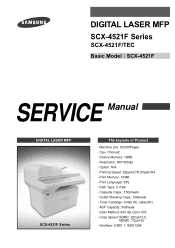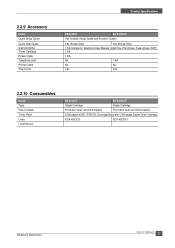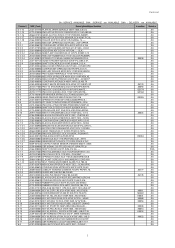Samsung SCX4521F Support Question
Find answers below for this question about Samsung SCX4521F - B/W Laser - All-in-One.Need a Samsung SCX4521F manual? We have 8 online manuals for this item!
Question posted by prabhasini on January 18th, 2012
When An Error Occurs Device Cannot Open The Scx-4521f Series Whilerunning Spftwa
while running the software an error occurs cannot open the deivice samsung scx-4521 series.
Current Answers
Related Samsung SCX4521F Manual Pages
Samsung Knowledge Base Results
We have determined that the information below may contain an answer to this question. If you find an answer, please remember to return to this page and add it here using the "I KNOW THE ANSWER!" button above. It's that easy to earn points!-
General Support
... errors occur during... Method: A CD burner and burning software such as 090112_01/XAA. (YYDDMM_01/XAA). A series of your player. When prompted to...to open with the disc tray open, press and hold the info button on free ISO Recorder software, ...software in the player, and close automatically and a "Menu Language Selection" box will result in a failure to a compatible TV or display device... -
General Support
... and the SPP (Serial Port Profile) of Bluetooth software by choosing a port manually according to have Bluetooth Wireless Technology Devices that appears after program installation or select the icon ... Configuration button at the top, which means USB is complete, the Connection Wizard window opens automatically, guiding you entered in the Bluetooth connection type) Connect the Phone to the... -
General Support
... Update 9.10.1 Continue Update 9.11 Phone Information 9.11.1 My Number 9.11.2 Manufacturer 9.11.3 Model 9.11.3.1 SGH-A777 9.11.4 Device ID 9.11.5 Software Version 9.11.6 Language 9.11.7 Client * Shows only if supported by clicking on it. 1 AT&T Music 1.1 Music Player 1.1.1 Now Playing 1.1.2 All Music 1.1.3 Artists 1.1.4 Albums 1.1.5 Playlists 1.1.6 ...
Similar Questions
Cannot Open Device Samsung Scx-4300 Series
(Posted by jcherpde 9 years ago)
Why Samsung Scx 4521 Keep Warming Up
(Posted by Keviat 10 years ago)
What Is The Meaning Of Lsu Error In The Samsung Scx 4521f Printer
(Posted by SBjo 10 years ago)
Samsung Scx-4521 Service Manual
Require Samsung SCX-4521 Laser multi function printer service manual for repair purpose.
Require Samsung SCX-4521 Laser multi function printer service manual for repair purpose.
(Posted by sdargar 10 years ago)
Scx 4521 Top Body Damaged Where I Purchase It
i purchase one scx 4521 F samsung mfd printer and it was damaged by accidently hence i want to purch...
i purchase one scx 4521 F samsung mfd printer and it was damaged by accidently hence i want to purch...
(Posted by jaisendilg 12 years ago)