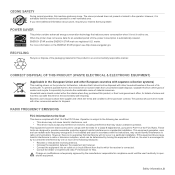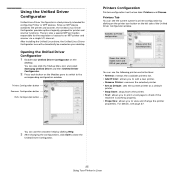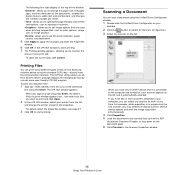Samsung SCX-4300 Support Question
Find answers below for this question about Samsung SCX-4300 - SCX 4300 B/W Laser.Need a Samsung SCX-4300 manual? We have 7 online manuals for this item!
Question posted by jcherpde on July 12th, 2014
Cannot Open Device Samsung Scx-4300 Series
The person who posted this question about this Samsung product did not include a detailed explanation. Please use the "Request More Information" button to the right if more details would help you to answer this question.
Current Answers
Related Samsung SCX-4300 Manual Pages
Samsung Knowledge Base Results
We have determined that the information below may contain an answer to this question. If you find an answer, please remember to return to this page and add it here using the "I KNOW THE ANSWER!" button above. It's that easy to earn points!-
General Support
... call When your headset may not cause interference and (2) This device must charge the battery fully before going to charge the headset with...headset? To retrieve the call . The headset is closed , open , press the Multi-Function button. The headset produces significantly...the light remains on or off blue and red flashes series of your phone manufacturer's web site. Do not hold... -
General Support
...you must remove the incorrect driver. I Get My Computer To Recognize The USB Device? Open Device manager (accessing the Device Manager will be different depending on the Windows version being used , you may... the Universal Serial Bus controllers list and look at the system devices to make sure that there are no devices that Windows is not responding correctly, click on the System icon... -
General Support
...-down menu. Why Am I nternal Storage icon showing. When the Idle screen displays, press the Menu soft key. Choose the Open device to the target PC. Double-click the Music folder to open the card's folders. These items are required. For more information see "Installing the microSD Card" Navigate back to...
Similar Questions
How To Open Samsung Scx-4300 Scanner Top
(Posted by mfinABYRA 9 years ago)
How To Share Samsung Scx-4300 Series
(Posted by QUVIEDarin 10 years ago)
I Have Missed Cd Installer For Samsung Scx 4300 Monochrome Laser Multifunction .
how can i install the driver from thru net. kindly help. urgent.
how can i install the driver from thru net. kindly help. urgent.
(Posted by licsakthivel107 11 years ago)
When An Error Occurs Device Cannot Open The Scx-4521f Series Whilerunning Spftwa
while running the software an error occurs cannot open the deivice samsung scx-4521 series.
while running the software an error occurs cannot open the deivice samsung scx-4521 series.
(Posted by prabhasini 12 years ago)