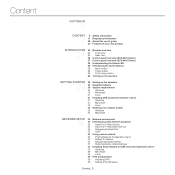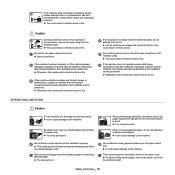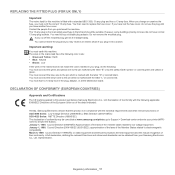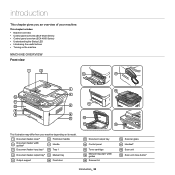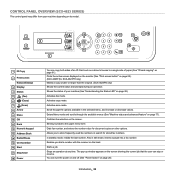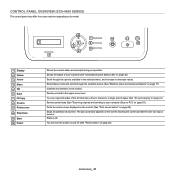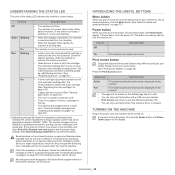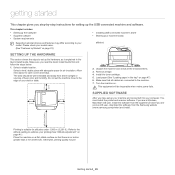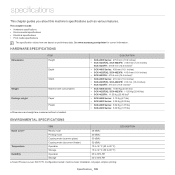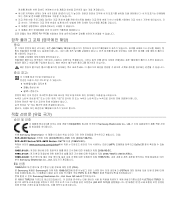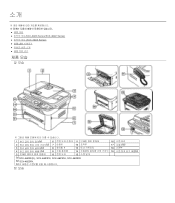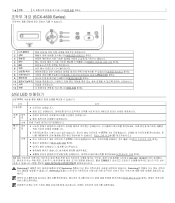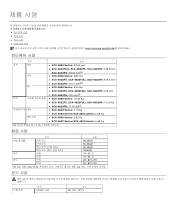Samsung SCX-4623FW Support Question
Find answers below for this question about Samsung SCX-4623FW.Need a Samsung SCX-4623FW manual? We have 7 online manuals for this item!
Question posted by johjmo on May 24th, 2014
Cannot Open Device Scx-4623fw Series
The person who posted this question about this Samsung product did not include a detailed explanation. Please use the "Request More Information" button to the right if more details would help you to answer this question.
Current Answers
Related Samsung SCX-4623FW Manual Pages
Samsung Knowledge Base Results
We have determined that the information below may contain an answer to this question. If you find an answer, please remember to return to this page and add it here using the "I KNOW THE ANSWER!" button above. It's that easy to earn points!-
General Support
... antenna must accept any of their respective owners. If the headset cover is closed , open , press the Multi-Function button. Frequently asked questions Certification UL certified travel adapter ... headset by pressing and holding it back on or off blue and red flashes series of the device. Changes or modifications not expressly approved by Samsung will create a unique and encrypted... -
General Support
... Windows is not responding correctly, click on another. I Get My Computer To Recognize The USB Device? How Can I Am Having Problems When Trying To Install The USB Cradle Or Cable For My I500. Open Device manager (accessing the Device Manager will be different depending on the System icon. Depending on Start/Settings/Control Panel... -
General Support
...by going to your preferred WMDRM PC music management client (i.e., www.napster.com). From your device with the I Unable To Download Music From Napster Onto My SGH-A517 Handset? Navigate ... the handset. For more information see "Installing the microSD Card" Choose the Open device to the open Music folder and select Paste from the computer to www.wireless.att.com. Set Phone ...
Similar Questions
Samsung Scx 4623fw Fax Tone
Samsung SCX 4623FW fax/printer. 3rd day of unable to receive fax. (. Fax rings and emits the "handsh...
Samsung SCX 4623FW fax/printer. 3rd day of unable to receive fax. (. Fax rings and emits the "handsh...
(Posted by arkwater 8 years ago)
Cannot Open Device Samsung Scx-4300 Series
(Posted by jcherpde 9 years ago)
How Do I Activate The Scanning Function Of The Samsung Scx-4623fw Printer
(Posted by johnrou 12 years ago)
When An Error Occurs Device Cannot Open The Scx-4521f Series Whilerunning Spftwa
while running the software an error occurs cannot open the deivice samsung scx-4521 series.
while running the software an error occurs cannot open the deivice samsung scx-4521 series.
(Posted by prabhasini 12 years ago)
Unable To Print With My Scx-4623fw
It had been working fine but recently when i try to print something, in the print preview the destin...
It had been working fine but recently when i try to print something, in the print preview the destin...
(Posted by ranazuberi 12 years ago)