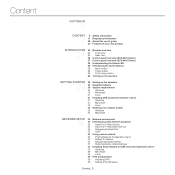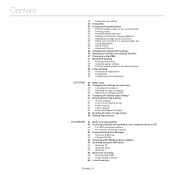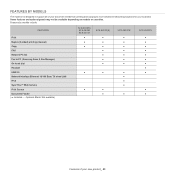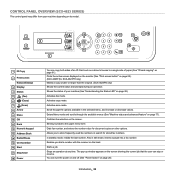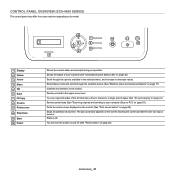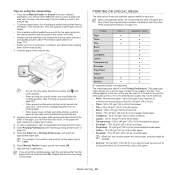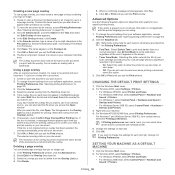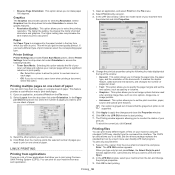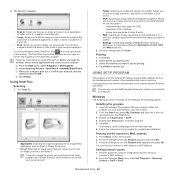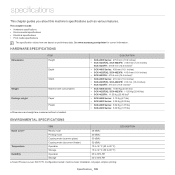Samsung SCX-4623FW Support Question
Find answers below for this question about Samsung SCX-4623FW.Need a Samsung SCX-4623FW manual? We have 7 online manuals for this item!
Question posted by ranazuberi on September 2nd, 2011
Unable To Print With My Scx-4623fw
It had been working fine but recently when i try to print something, in the print preview the destination box is blank and when I click on print, then i get the message that "The application is not responding".
Current Answers
Related Samsung SCX-4623FW Manual Pages
Samsung Knowledge Base Results
We have determined that the information below may contain an answer to this question. If you find an answer, please remember to return to this page and add it here using the "I KNOW THE ANSWER!" button above. It's that easy to earn points!-
General Support
...;must be converted into the box then click on Submit Query The third ...click OK On the Calculator, first click "View" To visit the website that converts it to NAM2, the device...printed on the sticker on NAM1, the default code should be required for a code. Below is switched from the phone. NAM2 On Power Off Record the Hexadecimal ESN from NAM to an 8 digit ESN, click... -
General Support
... minute. Safely Remove the device by right clicking the green check in RECOVERY Mode. Remove the battery from the Samsung Download Center. Check the Format Data Area Box and Click Start. The Upgrade Firmware... New Hardware" Click OK. If you have restored the firmware to reinstall the program. Do not release the play button until the USB 1.1"Ready" message appears on your YP... -
General Support
... SSL Connection: A connection that connecting automatically may result in the Messaging application, while pressing the left soft key for Start Select Messaging Select New Account (3) Select Other (POP3/IMAP), using separate settings for the information found in the section above are unable to obtain or determine the need to complete this option is...
Similar Questions
Samsung Scx 4623fw Fax Tone
Samsung SCX 4623FW fax/printer. 3rd day of unable to receive fax. (. Fax rings and emits the "handsh...
Samsung SCX 4623FW fax/printer. 3rd day of unable to receive fax. (. Fax rings and emits the "handsh...
(Posted by arkwater 8 years ago)
Scx-4623fw Setup Failed To Connect Your Printer To The Wireless Network You've
selected
selected
(Posted by Willvi 9 years ago)
How Do I Activate The Scanning Function Of The Samsung Scx-4623fw Printer
(Posted by johnrou 12 years ago)