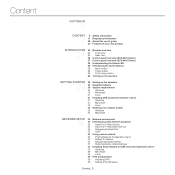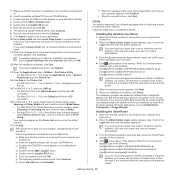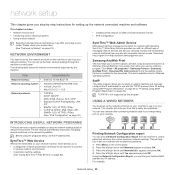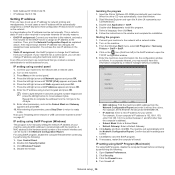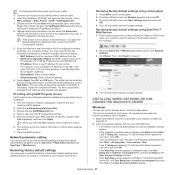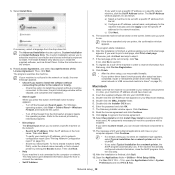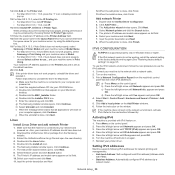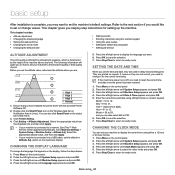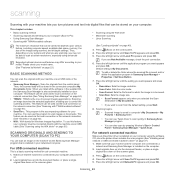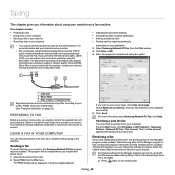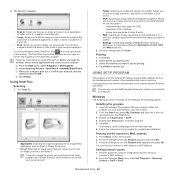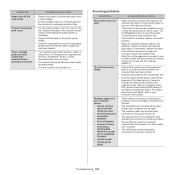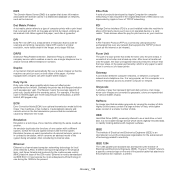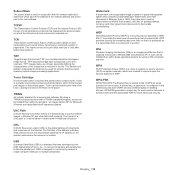Samsung SCX-4623FW Support Question
Find answers below for this question about Samsung SCX-4623FW.Need a Samsung SCX-4623FW manual? We have 7 online manuals for this item!
Question posted by Willvi on May 24th, 2014
Scx-4623fw Setup Failed To Connect Your Printer To The Wireless Network You've
selected
Current Answers
Related Samsung SCX-4623FW Manual Pages
Samsung Knowledge Base Results
We have determined that the information below may contain an answer to this question. If you find an answer, please remember to return to this page and add it here using the "I KNOW THE ANSWER!" button above. It's that easy to earn points!-
General Support
...Select Wireless > Important: Changing the SSID will fail to connect to remove spaces, enable broadcasting and then search for basic setup instructions. This information is affixed, check the router's manual, quick guide or other wireless devices... check the documentation that uniquely names a WLAN (Wireless Local Area Network). your Blu-ray Player and you must open... -
How To Use The Wireless LinkStick With Your Television SAMSUNG
... before your television. Only the Samsung Linkstick may be updated to use the wireless function. On the Main Menu, select Setup. Change the setup to Connect The Linkstick And Change To A Wireless Network Connection Using The Wireless LinkStick With You Television. UN40B6000VF 9628. How to Wireless. you turn your TV?s Wiselink port. LED TV > Important: Not all 2008... -
General Support
... device to authenticate with the AP (Access Point). There are several standard supported Authentication methods shown in this can be a paraphrase in between 8 to 63 characters long. If the wireless router is also PEAP 5 which was designed for the Router In "Connects to authenticate with the access points. The Wi-Fi Network Setup...
Similar Questions
Printer Scx-3405w Does Not Connect To Wi-fi Network
How can I fix the WiFi connection?
How can I fix the WiFi connection?
(Posted by rszpira 3 years ago)
Samsung Scx 4623fw Fax Tone
Samsung SCX 4623FW fax/printer. 3rd day of unable to receive fax. (. Fax rings and emits the "handsh...
Samsung SCX 4623FW fax/printer. 3rd day of unable to receive fax. (. Fax rings and emits the "handsh...
(Posted by arkwater 8 years ago)
How To Enable Ip Filtering On Samsung Scx-4623fw Printer
(Posted by bewesl 10 years ago)
How Do I Scx4725f Setup For Mysamsung Printer
(Posted by longwematthews 11 years ago)
How Do I Activate The Scanning Function Of The Samsung Scx-4623fw Printer
(Posted by johnrou 12 years ago)