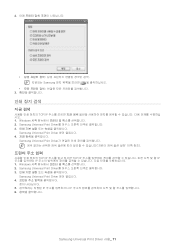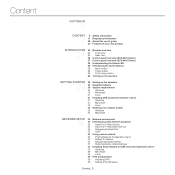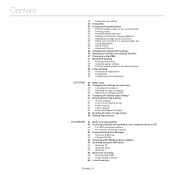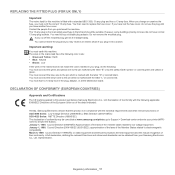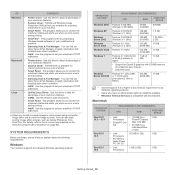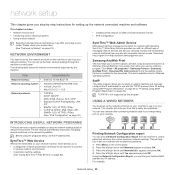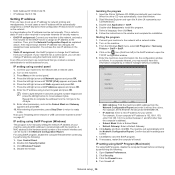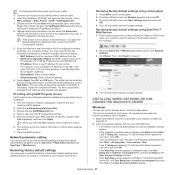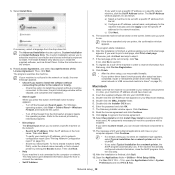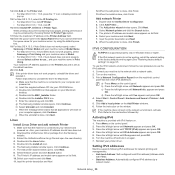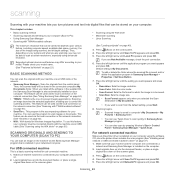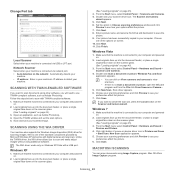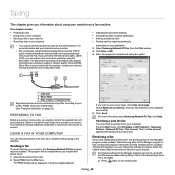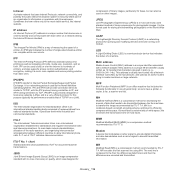Samsung SCX-4623FW Support Question
Find answers below for this question about Samsung SCX-4623FW.Need a Samsung SCX-4623FW manual? We have 7 online manuals for this item!
Question posted by bewesl on April 6th, 2014
How To Enable Ip Filtering On Samsung Scx-4623fw Printer
The person who posted this question about this Samsung product did not include a detailed explanation. Please use the "Request More Information" button to the right if more details would help you to answer this question.
Current Answers
Related Samsung SCX-4623FW Manual Pages
Samsung Knowledge Base Results
We have determined that the information below may contain an answer to this question. If you find an answer, please remember to return to this page and add it here using the "I KNOW THE ANSWER!" button above. It's that easy to earn points!-
How To Perform A Wireless Printer Installation SAMSUNG
...Security Definitions" to access this guide. How To Perform A Wireless Printer Installation (Apple AirPort) following information: The IP address for your network. (Default Gateway) Your network login information....a wireless installation for additional information. Product : Printers & Multifunction > How To Scan From A PC 21062. CLX-3175FW STEP 2 STEP 3 STEP... -
How to Remove fuser unit CLP-510-510N SAMSUNG
How to Remove fuser unit CLP-510-510N Open left cover and press down firmly until the toner cartridges are ejected. 274. Open the left cover Color Laser Printers > How to replace Fuser Unit CLP-600N/650N Product : Printers & Multifunction > CLP-510N 553. How to Load Paper SCX-4725FN 273. -
How To Perform A Wireless Printer Installation (Apple AirPort) SAMSUNG
... bottom of the printer in the Address field, and then click Add. (Installable Options dialog appears) Make sure the Printers IP Address appears correctly in the Installable Options dialog, and then click Continue. that we have assigned a Default Printer, go to Step 7 "Assign The Printer A Static IP Address". Product : Printers & Multifunction > Add the IP Address of...
Similar Questions
Samsung Scx 4623fw Fax Tone
Samsung SCX 4623FW fax/printer. 3rd day of unable to receive fax. (. Fax rings and emits the "handsh...
Samsung SCX 4623FW fax/printer. 3rd day of unable to receive fax. (. Fax rings and emits the "handsh...
(Posted by arkwater 8 years ago)
Scx-4623fw Setup Failed To Connect Your Printer To The Wireless Network You've
selected
selected
(Posted by Willvi 9 years ago)
Chattering Noise Of Scanner Of Samsung Scx 4500 Printer
Hello, the scanner of my Samsung SCX 4500 printer systematically produces a chattering noise after ...
Hello, the scanner of my Samsung SCX 4500 printer systematically produces a chattering noise after ...
(Posted by michaelhoff 11 years ago)
How Do I Activate The Scanning Function Of The Samsung Scx-4623fw Printer
(Posted by johnrou 12 years ago)
Samsung Scx-4300 Printer 'toner Exhausted Replace Toner'
Samsung SCX-4300 printer shows "Toner exhausted Replace Toner" error not removed with new printer ch...
Samsung SCX-4300 printer shows "Toner exhausted Replace Toner" error not removed with new printer ch...
(Posted by gauravdas1989 12 years ago)