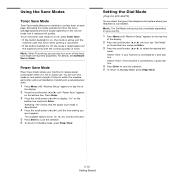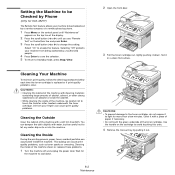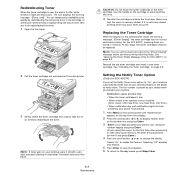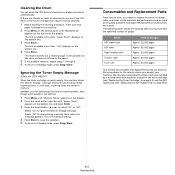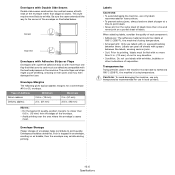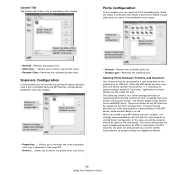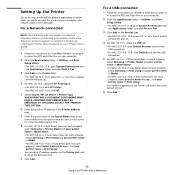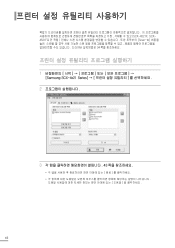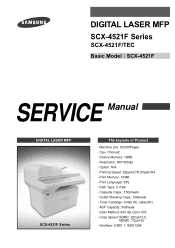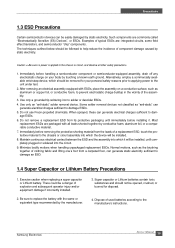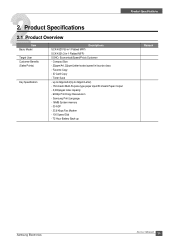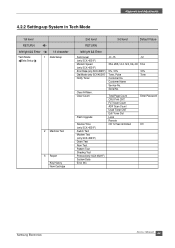Samsung SCX4521F Support Question
Find answers below for this question about Samsung SCX4521F - B/W Laser - All-in-One.Need a Samsung SCX4521F manual? We have 8 online manuals for this item!
Question posted by sandijsp on November 12th, 2011
I Am Using Samsung Scx-4521f Model From 3 Mths.which Toner May I Use Tellme Plz.
The person who posted this question about this Samsung product did not include a detailed explanation. Please use the "Request More Information" button to the right if more details would help you to answer this question.
Current Answers
Answer #1: Posted by freginold on January 14th, 2012 7:30 AM
The SCX-4521F printer takes the SCX-4521DE toner cartridge, which yields about 3000 pages:
http://toner.us.samsung.com/samsung-toner-cartridge-scx4521d3.html
http://toner.us.samsung.com/samsung-toner-cartridge-scx4521d3.html
Related Samsung SCX4521F Manual Pages
Samsung Knowledge Base Results
We have determined that the information below may contain an answer to this question. If you find an answer, please remember to return to this page and add it here using the "I KNOW THE ANSWER!" button above. It's that easy to earn points!-
General Support
... Eternity, supports the use with the connected device. Multimedia Player (Play...device. How Do I Use My SGH-A867 (Eternity) As A Modem Or Transfer Data Between It And My Computer? Outlook® PC Studio contains several applications for updating other components.) Some new phone models may not be auto-installed, if not present, during installation. The multimedia messages produced using... -
General Support
... itself has been updated, click the Start button to repeat steps 3 to the device. In addition you don't need to a simple file management function, Multimedia Manager ...using MMS Composer can also update your model phone, please go to view, edit, and Media messages of the application and promptly install before use with the connected device. PC Studio is a Windows-based PC program used... -
General Support
... to 5 for the most current version of the icons on the screen appear in your model phone, please go to the update process. Connection Manager Assistance (Phone to PC) Phone Editor... imported from your handset, should any of the application and promptly install before use with the connected device. Multimedia Manager (Manage multimedia files) Multimedia Manager can also update your PC....
Similar Questions
How To Run 4 In 1 Scx-4521f Photocopy?
How to fix the date in SCX-4521F?
How to fix the date in SCX-4521F?
(Posted by civildcorg5 8 years ago)
How To Install The Samsung Scx 4521f Scanner Interface
(Posted by briadev 9 years ago)
Scx 4521f Scanner Locked How To Release It?
scx 4521f scanner locked how to release it?
scx 4521f scanner locked how to release it?
(Posted by jeyabharathic 10 years ago)
I Have Missed Cd Installer For Samsung Scx 4300 Monochrome Laser Multifunction .
how can i install the driver from thru net. kindly help. urgent.
how can i install the driver from thru net. kindly help. urgent.
(Posted by licsakthivel107 11 years ago)
Windows 7 Driver For Samsung Scx-4521f All In One.
Need Windows 7 driver for Samsung SCX-4521F All in one. Can't find one
Need Windows 7 driver for Samsung SCX-4521F All in one. Can't find one
(Posted by ocwhitney 12 years ago)