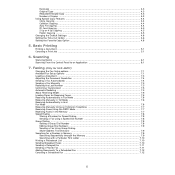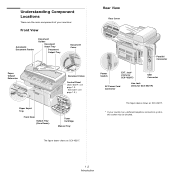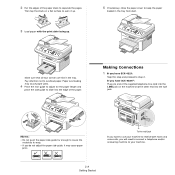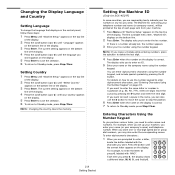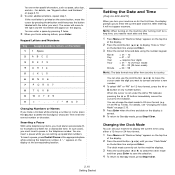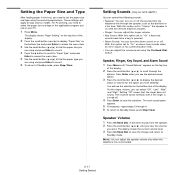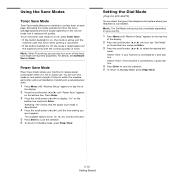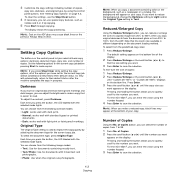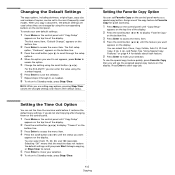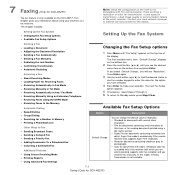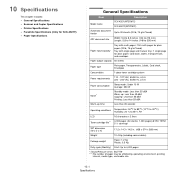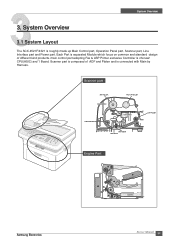Samsung SCX4521F Support Question
Find answers below for this question about Samsung SCX4521F - B/W Laser - All-in-One.Need a Samsung SCX4521F manual? We have 8 online manuals for this item!
Question posted by jeyabharathic on October 24th, 2013
Scx 4521f Scanner Locked How To Release It?
scx 4521f scanner locked how to release it?
Current Answers
Related Samsung SCX4521F Manual Pages
Samsung Knowledge Base Results
We have determined that the information below may contain an answer to this question. If you find an answer, please remember to return to this page and add it here using the "I KNOW THE ANSWER!" button above. It's that easy to earn points!-
General Support
scx-4521f ขึ้น เครื่องพิมพ์ LSU error ที่เครื่องพิมพ์ ต้องแก้ไขอย่างไร -
General Support
MEMORY RECEIVED TONER EMPTY จะแก้ไขอย่างไร SCX-4521F รับแฟกซ์ ขึ้น เครื่อง -
General Support
... place Caution: DO NOT force the card into the memory card slot, as the volume keys, until the card lock releases and the card is 32MB. Please note that the minimum size limit for more information To remove a microSD memory card follow the steps below : ...
Similar Questions
How I Fix Scx 4521f Scanner Locked
(Posted by arifwala446 9 years ago)
How To Install The Samsung Scx 4521f Scanner Interface
(Posted by briadev 9 years ago)
Samsung Scx-4521f Scanner How Do You Scan Multiple Pages Into One Document?
(Posted by faShadow 10 years ago)
Samsung Scx 4521f Scanner Scan To Button Does Not Work With Windows 7
(Posted by stejones 10 years ago)