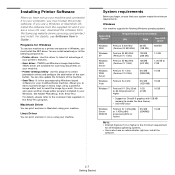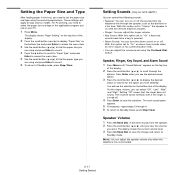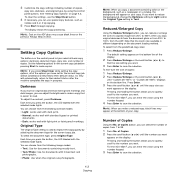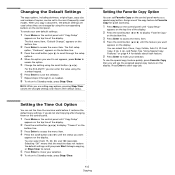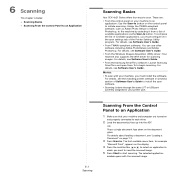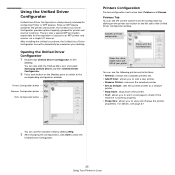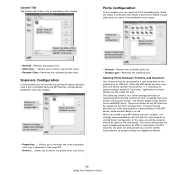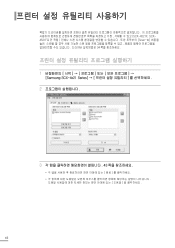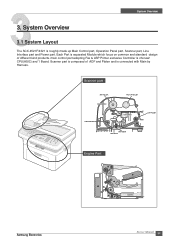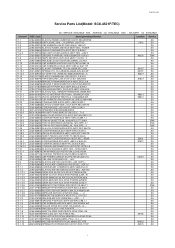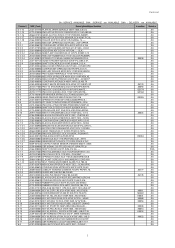Samsung SCX4521F Support Question
Find answers below for this question about Samsung SCX4521F - B/W Laser - All-in-One.Need a Samsung SCX4521F manual? We have 8 online manuals for this item!
Question posted by stejones on December 2nd, 2013
Samsung Scx 4521f Scanner Scan To Button Does Not Work With Windows 7
The person who posted this question about this Samsung product did not include a detailed explanation. Please use the "Request More Information" button to the right if more details would help you to answer this question.
Current Answers
Related Samsung SCX4521F Manual Pages
Samsung Knowledge Base Results
We have determined that the information below may contain an answer to this question. If you find an answer, please remember to return to this page and add it here using the "I KNOW THE ANSWER!" button above. It's that easy to earn points!-
General Support
... opened as Select the Save (or As ) from the toolbar icons of the window. button in the toolbar icons. Location Dialog appears, select the folder where you want to... Opening Multimedia In MMS Composer, the MMS management function of the window. Click the OK button. Composing Multimedia Working with Message Manager MMS Composer can create a new multimedia message as 10 ... -
General Support
... your mouse. Then click the button to a PC. For further information about SPP installation of devices found via , select button in the Connection Wizard window that appears after program installation or...work. When is installed properly in advance. The next window shows whether the Bluetooth software is selected in your Phone and PC, you want to connect and click the button... -
General Support
...messages on the cradle. This is not guaranteed, however we will ask for the button to work correctly the power supply must meet these needs, please follow any prompts the software... reinstalling. The majority of initializing a Hot Sync. For more . Synchornization with the device. PLEASE NOTE: The Hardware & This will ensure the correct connection path will ...
Similar Questions
How To Install The Samsung Scx 4521f Scanner Interface
(Posted by briadev 9 years ago)
Samsung Scx-4521f Scanner How Do You Scan Multiple Pages Into One Document?
(Posted by faShadow 10 years ago)
Scx 4521f Scanner Locked How To Release It?
scx 4521f scanner locked how to release it?
scx 4521f scanner locked how to release it?
(Posted by jeyabharathic 10 years ago)
How To Put In Working Condition Scx-4521f Scanner
(Posted by dgsiba 10 years ago)
Scanner Still Doesn't Work
download and install drive, but scanner still doesn't work
download and install drive, but scanner still doesn't work
(Posted by winnielin2000 11 years ago)