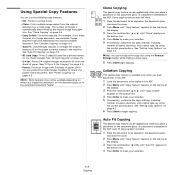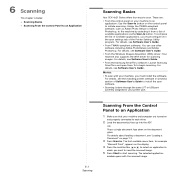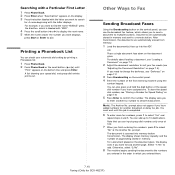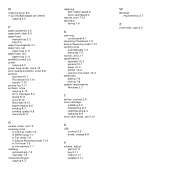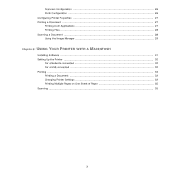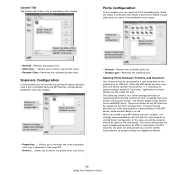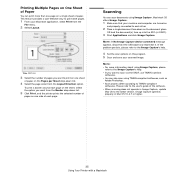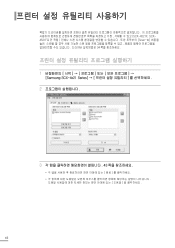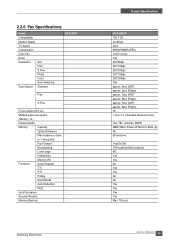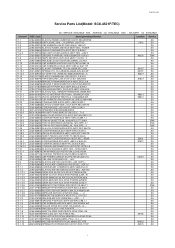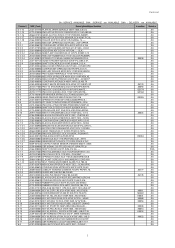Samsung SCX4521F Support Question
Find answers below for this question about Samsung SCX4521F - B/W Laser - All-in-One.Need a Samsung SCX4521F manual? We have 8 online manuals for this item!
Question posted by faShadow on February 15th, 2014
Samsung Scx-4521f Scanner How Do You Scan Multiple Pages Into One Document?
The person who posted this question about this Samsung product did not include a detailed explanation. Please use the "Request More Information" button to the right if more details would help you to answer this question.
Current Answers
Related Samsung SCX4521F Manual Pages
Samsung Knowledge Base Results
We have determined that the information below may contain an answer to this question. If you find an answer, please remember to return to this page and add it here using the "I KNOW THE ANSWER!" button above. It's that easy to earn points!-
General Support
... or more flexibility for the device, as well as their location & Versatility: By default, Picsel Browser can be configured to view documents and internet pages in a unique stylus-controlled ... a multiple column format, the reflow layout option will cause Picsel Browser to automatically zoom into the document's column width, thereby making it , display its contents to favorite pages/files ... -
Initial Wireless Setup When Blu-ray Is First Powered On Or Reset SAMSUNG
How To Activate Internet@TV How To Print Multiple Pages On One Sheet 20843. BD-C7500 20832. Initial Wireless Setup When Blu-ray Is First Powered On Or Reset 21049. Blu-ray Players > Product : Blu-ray > -
How To Replace the Imaging Unit In Your CLX-2160 and CLX-3160 Printer SAMSUNG
...Multifunction Laser Printers 5002. Failure to re-install the toner waste container may cause damage to the imaging unit, follow these steps: Important : To prevent spills or damage to your printer by carefully pulling on the tab as shown in a safe place. Product : Printers & Multifunction...-3160 Printer STEP 1. How To Scan From A PC 21049. How To Print Multiple Pages On One Sheet
Similar Questions
Multiple Page Scanning
I have installed microsoft 8.3, and the scanning on SCX4521F does not allow multiple pages to be sca...
I have installed microsoft 8.3, and the scanning on SCX4521F does not allow multiple pages to be sca...
(Posted by ericglick42 8 years ago)
How To Scan Multiple Page Pdfs On Samsung Scx 4300?
(Posted by tonmartot 9 years ago)
Samsung Scx 4521f Scanner Scan To Button Does Not Work With Windows 7
(Posted by stejones 10 years ago)
Scx 4521f Scanner Locked How To Release It?
scx 4521f scanner locked how to release it?
scx 4521f scanner locked how to release it?
(Posted by jeyabharathic 10 years ago)
Scanning Multiple Pages.
CAN THIS PRINTER SCAN MULTIPLE PAGES? AND HOW DO I FEED THE PAGES?
CAN THIS PRINTER SCAN MULTIPLE PAGES? AND HOW DO I FEED THE PAGES?
(Posted by FHAJIAN 11 years ago)