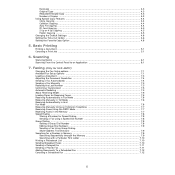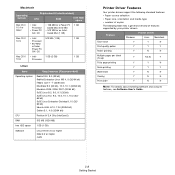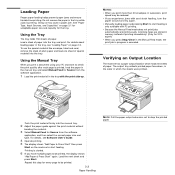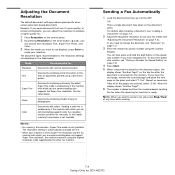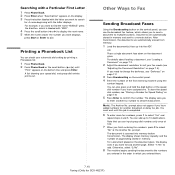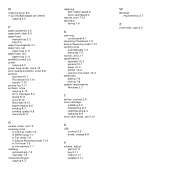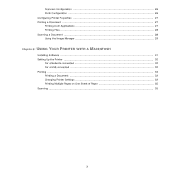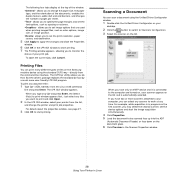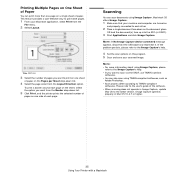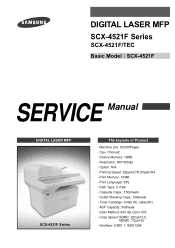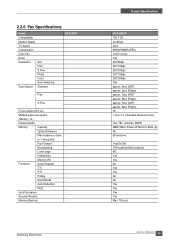Samsung SCX4521F Support Question
Find answers below for this question about Samsung SCX4521F - B/W Laser - All-in-One.Need a Samsung SCX4521F manual? We have 8 online manuals for this item!
Question posted by ericglick42 on September 22nd, 2015
Multiple Page Scanning
I have installed microsoft 8.3, and the scanning on SCX4521F does not allow multiple pages to be scanned, when the pages are fed from the flat bed.Each page is a separate pdf document, I want all the pages to be in one document.What can I do to correct this, what software should I download
Current Answers
Related Samsung SCX4521F Manual Pages
Samsung Knowledge Base Results
We have determined that the information below may contain an answer to this question. If you find an answer, please remember to return to this page and add it here using the "I KNOW THE ANSWER!" button above. It's that easy to earn points!-
General Support
... Universal Serial Bus controllers to begin. Installation Of Windows Mobile Device Center 6.1 Install Microsoft Windows Mobile Device Center On The Computer For information on the phone: Insert the companion CD into current production process. Note! In addition to the following image shows the program's opening screen. The Downloader Tool's Welcome window should now... -
General Support
..., Ultimate) Windows Mobile Device Center (WMDC) 6.1 Installed & Install Software Direct connection of the USB cable to perform this HA1 update for the SGH-i607 which Vista Desktop/Laptop Computer Running Microsoft Windows Vista w/ Service Pack 1 (x32 versions of a USB hub or docking station Installation Of Windows Mobile Device Center 6.1 ( Install Microsoft Mobile Device Center 6.1 (or... -
How To Replace the Imaging Unit In Your CLX-2160 and CLX-3160 Printer SAMSUNG
.... How To Print Multiple Pages On One Sheet After...install it requires two steps: Packaging and returning the original imaging unit. Note: Be sure to your printer by carefully pulling on the tab as shown in a safe place. Product : Printers & Multifunction > Removing the Imaging Unit When replacing your printer's front cover. How To Scan From A PC 21049. Color Multifunction Laser...
Similar Questions
Samsung Scx-4521f Scanner How Do You Scan Multiple Pages Into One Document?
(Posted by faShadow 10 years ago)
Samsung Scx4725fn Wont Fax Multiple Pages
My machine will not fax multiple pages to the recipient and when I fax the cover page it only goes t...
My machine will not fax multiple pages to the recipient and when I fax the cover page it only goes t...
(Posted by drlawton 10 years ago)
How To Scan A Document On Samsung Scx-4521f In Windows Xp
(Posted by zgeekusaf 10 years ago)
How Do You Scan With Scx 4521f From Windows 7
(Posted by deenaSam 10 years ago)
Scanning Multiple Pages.
CAN THIS PRINTER SCAN MULTIPLE PAGES? AND HOW DO I FEED THE PAGES?
CAN THIS PRINTER SCAN MULTIPLE PAGES? AND HOW DO I FEED THE PAGES?
(Posted by FHAJIAN 11 years ago)