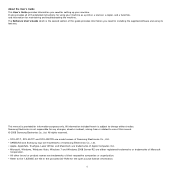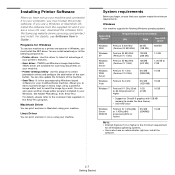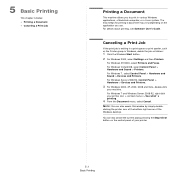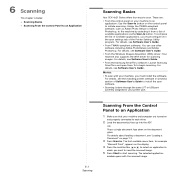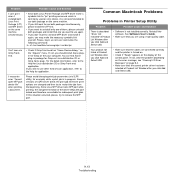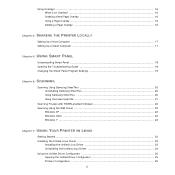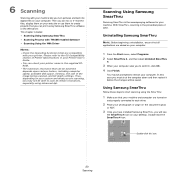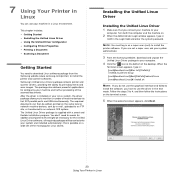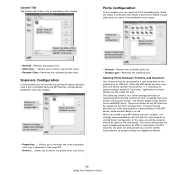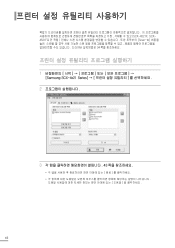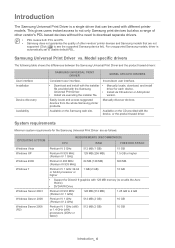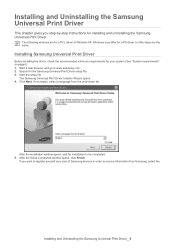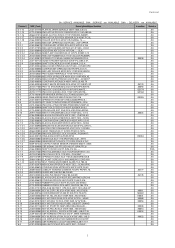Samsung SCX4521F Support Question
Find answers below for this question about Samsung SCX4521F - B/W Laser - All-in-One.Need a Samsung SCX4521F manual? We have 8 online manuals for this item!
Question posted by zgeekusaf on January 7th, 2014
How To Scan A Document On Samsung Scx-4521f In Windows Xp
The person who posted this question about this Samsung product did not include a detailed explanation. Please use the "Request More Information" button to the right if more details would help you to answer this question.
Current Answers
Related Samsung SCX4521F Manual Pages
Samsung Knowledge Base Results
We have determined that the information below may contain an answer to this question. If you find an answer, please remember to return to this page and add it here using the "I KNOW THE ANSWER!" button above. It's that easy to earn points!-
General Support
... wallpaper using the Gracenote Service, visit: www.gracenote.com/corporate Podcasting is connected to print the document. Making Movie Select a purpose for similar songs. Open music file Get files menu at the ...music files at the top of the field to select How to transfer files from If Windows XP is the industry standard in the Music menu. Large Icons: Click an icon at the ... -
General Support
... 4). If the CD that may accidentally be downloaded directly from version to scan for versions of Outlook and ActiveSync on Windows XP (with Service Pack 2) or 2000 (with the installation. Samsung is not liable for any information that came with the device is just for reference and will not affect any of these steps... -
YP-U2J Firmware Update Instructions Using Windows XP SAMSUNG
... and then install the U2J Updater Utility in Windows XP. Mouse down to begin installing the YP-U2J...Windows, and then go to extract the firmware files and install the YP-U2J Updater utility in XP using WinZip, follow these steps: the download completes, locate the firmware file on your choice. the upper right corner of about 1-2 minutes. Close any open either the Desktop or My Documents...
Similar Questions
Scx-4521f Cannot Scan Document Jam
(Posted by ccljgsaus 9 years ago)
Can I Scan If Scx-4521f Toner Empty
(Posted by Ldshfilor 9 years ago)
How To Scan With Scx-4521f
(Posted by dianem3as 10 years ago)
How Do You Scan With Scx 4521f From Windows 7
(Posted by deenaSam 10 years ago)