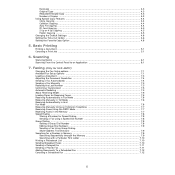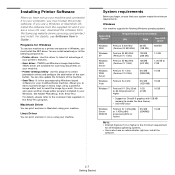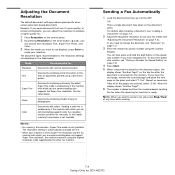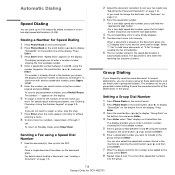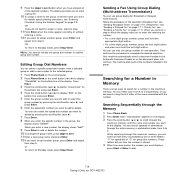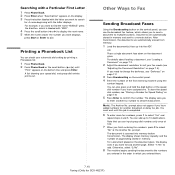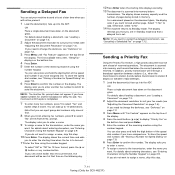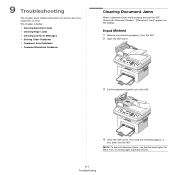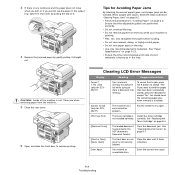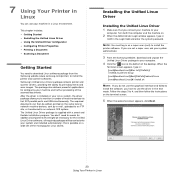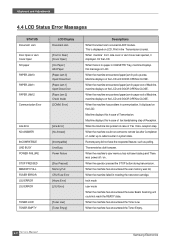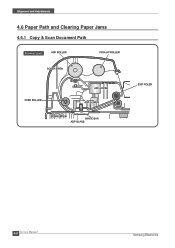Samsung SCX4521F Support Question
Find answers below for this question about Samsung SCX4521F - B/W Laser - All-in-One.Need a Samsung SCX4521F manual? We have 8 online manuals for this item!
Question posted by ccljgsaus on August 27th, 2014
Scx-4521f Cannot Scan Document Jam
The person who posted this question about this Samsung product did not include a detailed explanation. Please use the "Request More Information" button to the right if more details would help you to answer this question.
Current Answers
Related Samsung SCX4521F Manual Pages
Samsung Knowledge Base Results
We have determined that the information below may contain an answer to this question. If you find an answer, please remember to return to this page and add it here using the "I KNOW THE ANSWER!" button above. It's that easy to earn points!-
How to Clear Document Jam in CLX-3160FN SAMSUNG
STEP 6. Were you satisfied with this content? Document Jam Roller Misfeed Content Feedback Q1. submit Please select answers for all of questions ok If no, please tell us why so we can improve the content. very dissatisfied very satisfied Q2. -
How to Clear Jam in Exit Area in CLX-3160FN SAMSUNG
Product : Printers & Multifunction > How to Clear Jam in Exit Area in CLX-3160FN STEP 3 STEP 4 STEP 5 How to Clear Jam in MP Tray in CLX-3160FN 619. How to Clear Jam in Exit Area in CLX-3160FN How to Clear Document Jam in CLX-3160FN 262. CLX-3160FN 620. Color Multifunction Laser Printers > -
How to Clear Document Jam in CLX-3160FN SAMSUNG
How to Clear Document Jam [Step 3] STEP 4.
Similar Questions
I Am Getting The Message Document Jam (not Paper Jam) In My Scx 4521f.
How do I fix this problem. It will not print from either the bed or the document feeder.
How do I fix this problem. It will not print from either the bed or the document feeder.
(Posted by johnbrooks50724 8 years ago)
How To Run 4 In 1 Scx-4521f Photocopy?
How to fix the date in SCX-4521F?
How to fix the date in SCX-4521F?
(Posted by civildcorg5 8 years ago)
How To Install The Samsung Scx 4521f Scanner Interface
(Posted by briadev 9 years ago)
Scx 4521f Scan To Does Not Work
(Posted by adJd 10 years ago)