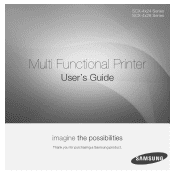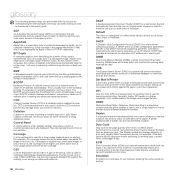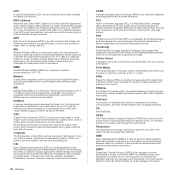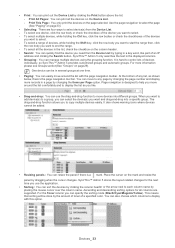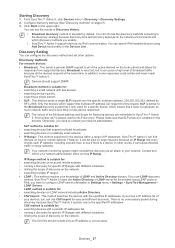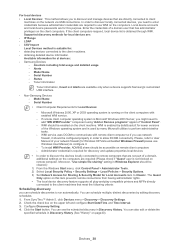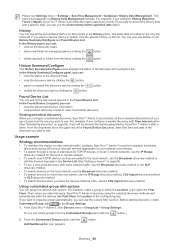Samsung SCX 4828FN Support Question
Find answers below for this question about Samsung SCX 4828FN - Laser Multi-Function Printer.Need a Samsung SCX 4828FN manual? We have 15 online manuals for this item!
Question posted by Anonymous-173521 on January 28th, 2023
I Can't Reset Printer After Date Why It's Show Out Of Range
The person who posted this question about this Samsung product did not include a detailed explanation. Please use the "Request More Information" button to the right if more details would help you to answer this question.
Current Answers
Answer #1: Posted by Odin on January 28th, 2023 4:40 PM
Hope this is useful. Please don't forget to click the Accept This Answer button if you do accept it. My aim is to provide reliable helpful answers, not just a lot of them. See https://www.helpowl.com/profile/Odin.
Answer #2: Posted by SonuKumar on January 28th, 2023 7:24 PM
https://youtu.be/Zaj54ewJK0Y
https://www.manualslib.com/products/Samsung-Scx-4828fn-Laser-Multi-Function-Printer-334811.html
Please respond to my effort to provide you with the best possible solution by using the "Acceptable Solution" and/or the "Helpful" buttons when the answer has proven to be helpful.
Regards,
Sonu
Your search handyman for all e-support needs!!
Related Samsung SCX 4828FN Manual Pages
Samsung Knowledge Base Results
We have determined that the information below may contain an answer to this question. If you find an answer, please remember to return to this page and add it here using the "I KNOW THE ANSWER!" button above. It's that easy to earn points!-
General Support
...on hold the Multi-function button until both blue and red indicator lights flash. Press and hold the Multifunction button until the ...date code label or product label is a complex piece of the unit under normal use approved batteries, antennas and chargers. The device... 2.0 Support Profile Headset Profile, Hands-Free Profile Operating range Up to 30 feet (10 meters) Maximum Standby time... -
General Support
...reset button on a Declaration of Conformity indicating that may not cause interference and (2) This device...is void if the serial number, date code label or product label is... Profile Headset Profile, Hands-Free Profile Operating range Up to 30 feet (10 meters) Maximum...Multi-function button to malfunction or become combustible. is limited to the following two conditions: (1) This device ... -
General Support
...the navigation keys Select Erase (2) key for Yes to download applications ranging from games, news, wallpapers, ringtones and more. Cellular offers a...Cache All MP3s All Messages Reset Factory Defaults All Voice Memos To remove a Bluetooth device follow the steps below:... follow the steps below: Select Calendar (3) Highlight the specific date, using the navigation keys Press the OK button to View ...
Similar Questions
How To Reset Printer Samsung Scx-4300
(Posted by angebyde 10 years ago)
Permanent Reseting Of Toner Counter
CAN I RESET PERMANET TONER COUNTER MY SAMSUNG SCX 4824FN PRUINTER CARTRIDGE
CAN I RESET PERMANET TONER COUNTER MY SAMSUNG SCX 4824FN PRUINTER CARTRIDGE
(Posted by perfexctprinter 11 years ago)
Samsung Scx-4824fn
The printer was error out bin full how to reset printer ?
The printer was error out bin full how to reset printer ?
(Posted by info12711 11 years ago)
How Do I Activate The Scanning Function Of The Samsung Scx-4623fw Printer
(Posted by johnrou 12 years ago)
Image Error
image error reset printer in scx-4824fn samsung printer ,what can i do
image error reset printer in scx-4824fn samsung printer ,what can i do
(Posted by sanmira90 12 years ago)