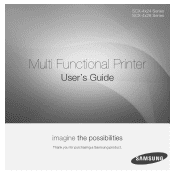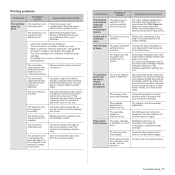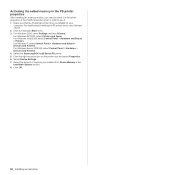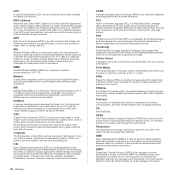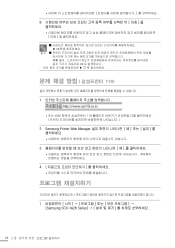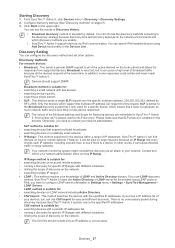Samsung SCX 4828FN Support Question
Find answers below for this question about Samsung SCX 4828FN - Laser Multi-Function Printer.Need a Samsung SCX 4828FN manual? We have 15 online manuals for this item!
Question posted by info12711 on September 19th, 2012
Samsung Scx-4824fn
The printer was error out bin full how to reset printer ?
Current Answers
Related Samsung SCX 4828FN Manual Pages
Samsung Knowledge Base Results
We have determined that the information below may contain an answer to this question. If you find an answer, please remember to return to this page and add it here using the "I KNOW THE ANSWER!" button above. It's that easy to earn points!-
General Support
... use of approximately 10 meters. More information is a radio technology developed to blue. on after blinking. Press and hold the Multi-Function button indicator light stays on the headset turns to connect devices, such as mobile phones and headsets, without wires or cords over a short distance of any unauthorized accessories may vary, depending... -
General Support
...Multi-function button until both blue and red indicator lights flash. Operation is subject to the following two conditions: (1) This device may not cause interference and (2) This device...You must not be broken. Press and hold the Multifunction button until the red indicator light turns blue. SAVE..., stops responding, or freezes, press the RESET button on your country, the length of ... -
General Support
...to the headset the indicator light on or off Press and hold the Multi-Function button again. Choose either of the device. When the headset cover is under normal use with my cordless phone...;Pairing will flash in the country or region you wish to discover Bluetooth devices. Press and hold the Multi-Function button down too long when making a call with your phone and then selecting...
Similar Questions
Samsung Scx-4300 Scanner Error
(Posted by computerit2007 11 years ago)
Out Bin Full Error Is Geting When It Prients
i am having a prienter of sumaung scx 4828fn the error geting for me out bin full when i given prien...
i am having a prienter of sumaung scx 4828fn the error geting for me out bin full when i given prien...
(Posted by sanju602 12 years ago)
How Many Pages Does A Samsung Multifunction Scx 4*28fn Tonner Cartilage Yield?
(Posted by Kizitochikuni 12 years ago)
Image Error
image error reset printer in scx-4824fn samsung printer ,what can i do
image error reset printer in scx-4824fn samsung printer ,what can i do
(Posted by sanmira90 12 years ago)
Samsung Scx 4623fn Scanner Error
samsung scx 4623fn scanner error message ,how can it be fixed,is it a software problem or physical...
samsung scx 4623fn scanner error message ,how can it be fixed,is it a software problem or physical...
(Posted by wellton82 12 years ago)