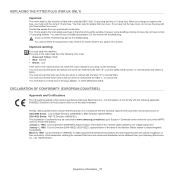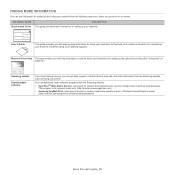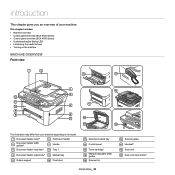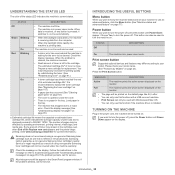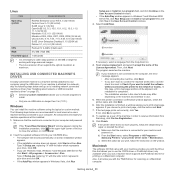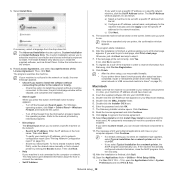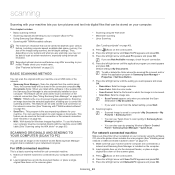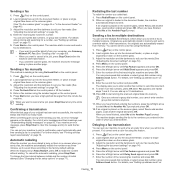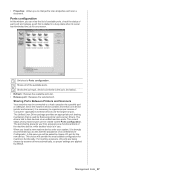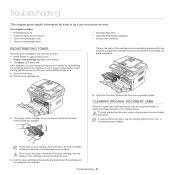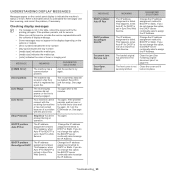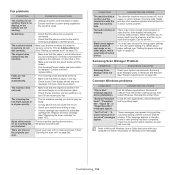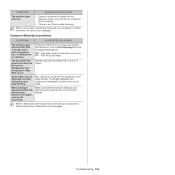Samsung SCX-4623F Support Question
Find answers below for this question about Samsung SCX-4623F.Need a Samsung SCX-4623F manual? We have 5 online manuals for this item!
Question posted by wellton82 on June 13th, 2011
Samsung Scx 4623fn Scanner Error
samsung scx 4623fn scanner error message ,how can it be fixed,is it a software problem or physical?
Current Answers
Related Samsung SCX-4623F Manual Pages
Samsung Knowledge Base Results
We have determined that the information below may contain an answer to this question. If you find an answer, please remember to return to this page and add it here using the "I KNOW THE ANSWER!" button above. It's that easy to earn points!-
General Support
... functions as outlined below: "Slog Dump" Fix: On certain circumstances, the handset may take...Device Center (WMDC) 6.1 Installed & Please click on the computer. Where Do I Obtain The ID1 Software Update For My SGH-i907 (EPIX)? Samsung has released a software update for the SGH-i907 (EPIX) which prevents the problem from occurring. The update may report a "Slog Dump" error message... -
General Support
... the USB cable to be unsuccessful for the SGH-i907 (EPIX) offering to provide audible notifications alerts for the SGH-i907 (EPIX) which prevents the problem from occurring. Samsung has released a software update for your emails when the device enters an unattended power saving mode. -
General Support
...updating the firmware, you receive an error message when attempting to play DRM Videos (that were already on the device) you must delete those files from the device and transfer them into one of...number. Notes: W hen Extract both firmware files to update. When 5/5 has completed, the device will begin installing. Turn the power back on. The firmware continues to your YP-P2, ...
Similar Questions
'door Open' Diagno1stic Error Message On Samsung Scx 5530fn
I've checked and double-checked both doors and the error message stays on. Removed the toner cartrid...
I've checked and double-checked both doors and the error message stays on. Removed the toner cartrid...
(Posted by plabrahamson 2 years ago)
How Do I Fix A Error #u1-2320 Error Message For My Scx-3405fw Printer
I need to fix this error message and see if it can be fixed.
I need to fix this error message and see if it can be fixed.
(Posted by jenny76053 10 years ago)
Samsung Scx-4623fn
I always scanned directly from my Samsung SCX-4623fn to my laptop. I've now changed laptops, downloa...
I always scanned directly from my Samsung SCX-4623fn to my laptop. I've now changed laptops, downloa...
(Posted by investagain 11 years ago)
Samsung Scx 4623f Locked Scanner Error Message
samsung scx 4623f is giving me a locked scanner error message ,how can it be fixed?
samsung scx 4623f is giving me a locked scanner error message ,how can it be fixed?
(Posted by wellton82 12 years ago)
My Samsung Scx 4623f Is Giving Me A Scanner Locked Error Message
(Posted by wellton82 12 years ago)